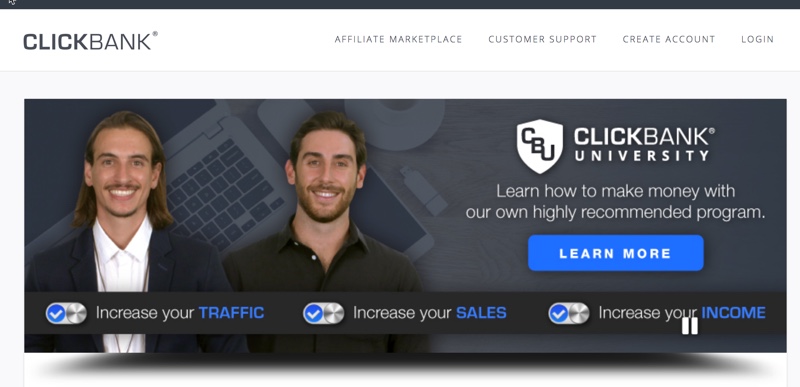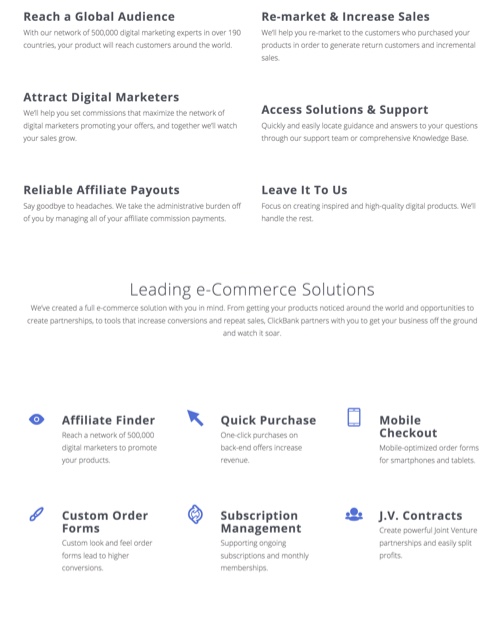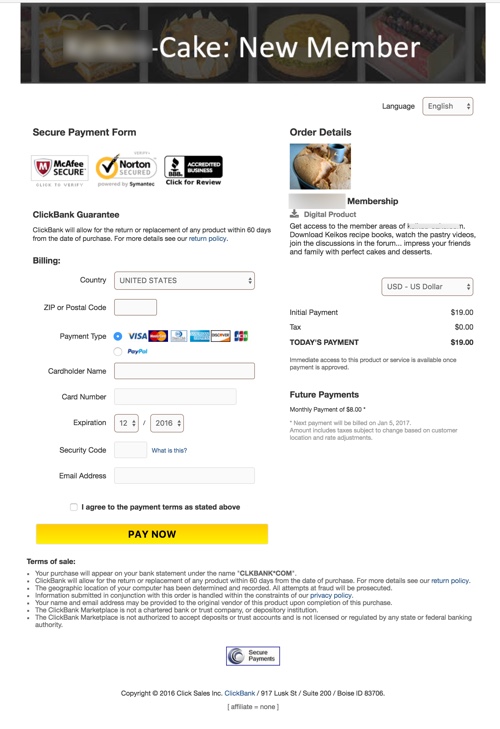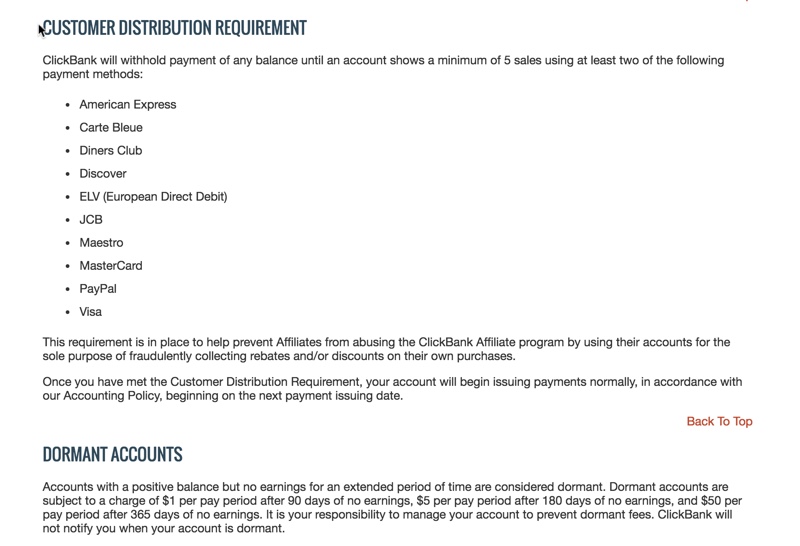Clickbank started in a garage in San Diego in 1998 as one of the original digital platforms. Today, Clickbank works with over 6 million entrepreneurs from 190 countries, and it drives billions in sales.
Take a look to see if Clickbank is a good choice for you and your business…
Fees
Clickbank does come with a variety of fees, and their accounts do have limitations. So be sure you read the terms of service carefully before you sign on the virtual dotted line.
Here’s an overview of Clickbank’s fees:
Activation fee: $49.95 (one time). Each additional account is $29.95.
Transaction fee: $1 + 7.5% per sale
Limitations:[su_list icon=”icon: chevron-circle-right” icon_color=”#197d23″]
- Note that you’re allowed a maximum of 500 products per account.
- You’re only allowed one domain per account. In other words, the main sales page for all of your products must be at the same URL. If you wish to sell products across multiple domains, you’ll need to purchase additional Clickbank accounts (for a $29.95 fee each).
- Products must be approved by the “legal compliance” team (which is what incurs the original $49 fee when you create your first account).[/su_list]
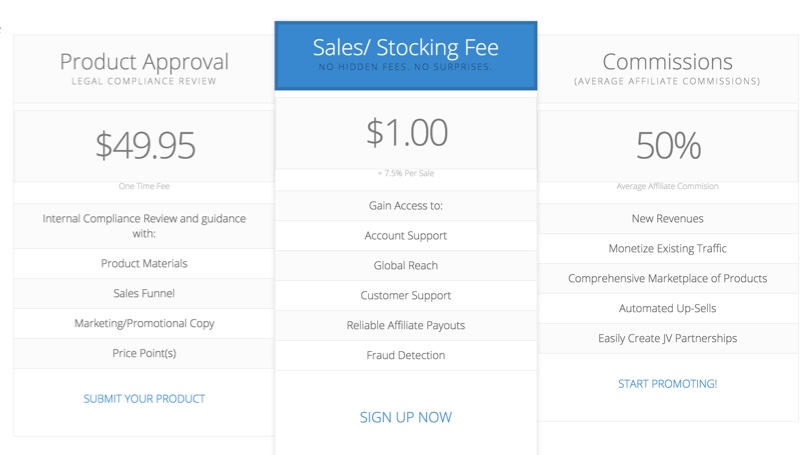
Payment Methods
Your buyers have the choice to pay with Credit cards (including American Express, Visa, and Master Card), or they can pay with PayPal.
NOTE: When a customer pays with PayPal, the payment goes into Clickbank’s PayPal account, not yours. Clickbank will then pay according to their pay out schedule, which we’ll discuss shortly.
Key Features
One Time Payments: Yes.
Recurring Payments: Yes, which means you can sell products such as monthly membership sites.
Recurring Payments With Trials: Yes, which means you can give your prospective members a free trial into your membership site or other recurring payment product or service.
Dime Sale: No
Coupon: Yes.
Sales Funnel: Yes, you can offer upsells and downsells with Clickbank.
List Building: No, you cannot add buyers automatically to your mailing list. You’ll need to do this manually, or ask buyers to join your list on your download page.
Hide Products from the marketplace but still can accept sales: No, all active products automatically appear in the Clickbank marketplace.
Custom IPN to integrate with external/other scripts: Yes
Reporting: Yes, Clickbank provides basic data for you to help improve your conversions.
Unique Features
Clickbank has an automatic split-shares management feature, which lets you share profits automatically with a joint venture partner. That means that the profits from a sale can automatically be allocated to the referring affiliate, the product owner, and product owner’s joint venture partner.
Unlike some platforms, Clickbank also gives you the opportunity to create sales funnel with upsells and downsells during the ordering process.
Clickbank handles everything, from handling refunds for your customers to cutting checks to your affiliates.
Digital Files Security
Clickbank does not host files, as that is the responsibility of the sellers on their own domain. As such, the security of your digital files is solely up to you.
Affiliate
Clickbank has always focused on making it easy for affiliates and vendors to work together, so they have several features that are beneficial to those who want to run an affiliate program.
JV Profit Sharing: Yes.
Instant Affiliate Program Setup: Yes.
Instant Affiliate Payments: No
Max commission to affiliate: 75%
Automatic Bonus Delivery: No, your affiliates will need to handle delivery of their own bonuses.
On-form payment: No. Your checkout page is hosted and visible on the Clickbank domain.
The downside of no on-form payment is that you lose some of the continuity and power of your own brand, which can hurt conversions. On the other hand, Clickbank is a trusted brand in some circles, particularly in internet marketing niches, so buyers in those circles are very comfortable with the brand and the platform.
Platform Integrations/Supported
There are two points to note here:
#1, All you have to do to accept payment is insert a Clickbank buy button into your sales page.
#2, Clickbank does not host your sales page or your download page, so you are responsible for hosting these pages on your own domain or elsewhere.
Getting Paid
Clickbank offers the following payment methods to clients:[su_list icon=”icon: chevron-circle-right” icon_color=”#197d23″]
- Direct deposit.
- Bank wire.[/su_list]
Those accounts receiving direct deposit and wire payments (either US or international) are eligible for once-per-week or once-per-two-week payments. Check payments are available once every two weeks.
Please take note of the following limitations and fees associated with payments…
#1. Withholding.
Clickbank will withhold payment of any account balance until both of the following criteria is met for new accounts:
- You’ve made a minimum of 5 sales,
AND
- The sales were made with two different payment methods (e.g. Visa, MasterCard, PayPal etc.).
This is to protect Clickbank against fraud.
#2. Dormant Accounts.
Accounts with a positive balance but no earnings for an extended period of time are considered dormant. Dormant accounts are subject to the following charges:[su_list icon=”icon: arrow-circle-o-right” icon_color=”#197d23″]
- $1 per pay period after 90 days of inactivity.
- $5 per pay period after 180 days of inactivity.
- $50 per pay period after 365 days of inactivity.[/su_list]
If there is a reason your account is likely to go dormant, such as if you’re taking a leave of absence or you’re retiring a product line, it’s a good idea to meet the minimum payment threshold and then take your payment so that Clickbank doesn’t begin charging fees against your dormant account.
Support
You can reach Clickbank in a variety of ways, including:[su_list icon=”icon: arrow-circle-o-right” icon_color=”#197d23″]
- Via helpdesk
- Via live chat
- Via phone[/su_list]
Who Can Use Clickbank?
Almost anyone can use Clickbank, but those who are in the internet marketing niche will find it the most beneficial. That’s because most of the customers in that market are very familiar with Clickbank and trust their brand. And vendors like the fact that Clickbank manages everything, including sending payments to affiliates and handling refunds.
The downside for some is that Clickbank is a bit complicated to set up. That’s because each product needs to be approved by the Clickbank compliance team. What’s more, due to the hoplink URL restriction (one hoplink per account), additional scripting is needed if you want to easily sell multiple products under one Clickbank account.
Another downside is the strict terms of use with regards to how and when you get paid, as well as the dormant account charge. If you’re just getting started selling online, you may get frustrated trying to meet the initial payment rules, and an account not making enough sales will start losing money over time.
Clickbank used to be very popular due to its large affiliate marketplace. However, newer platforms such as JVZoo and Zaxaa came on the scene with fresh and powerful features, many of which Clickbank can’t compete with. That leaves Clickbank feeling a bit outdated in some respects.
[su_note note_color=”#99cc99″ text_color=”#feffff”]Almost anyone can use Clickbank, but those who are in the internet marketing niche will find it the most beneficial. That’s because most of the customers in that market are very familiar with Clickbank and trust their brand. …. To learn more about Clickbank, visit them online by clicking the button below. [su_button url=”http://promotelabs.link/clickbank” target=”blank” style=”flat” background=”#ffffff” color=”#14750f” size=”7″ center=”yes”]Learn More[/su_button]
[/su_note]
[su_note note_color=”#169016″ text_color=”#feffff”]If you want to compare Clickbank up to nine other digital platforms (Chec, Zaxaa, SendOwl, etc.) then check out our post “10 Top Digital Platforms Reviewed”[su_button url=”https://promotelabs.com/blog/top-digital-platforms/” style=”flat” background=”#ffffff” color=”#14750f” size=”7″ center=”yes”]Click To Read [/su_button][/su_note]

 DOWNLOAD & SAVE THIS POST >> CLICK HERE <<
DOWNLOAD & SAVE THIS POST >> CLICK HERE <<