Many people seem to think you can just put up a blog and start posting and traffic will flood in without any marketing or any blog SEO (search engine optimization) whatsoever
Unfortunately, this is rarely ever the case.
You don’t need to have some big-shot budget and spend money on traffic, however. As long as you’re setting your blog up for success right from the beginning (or at least implementing a good SEO plan at some point) you won’t need to spend any money (or much) on marketing to get traffic.
For most blogs, the bulk of their traffic does come from SEO, at least at first. Sure, you may have incoming links and word of mouth marketing at some point, but in the beginning, you’ll be relying on good old Google and other search engines for traffic.
Don’t be tempted to think you can use the built-in SEO features of your blog, because they aren’t enough! If they were, everyone would be getting plenty of search engine traffic to their blogs, and clearly that isn’t the case.
A lot has changed in SEO in recent years, so it’s time to jump on board and ride the wave of the next generation in blog SEO.
Blog SEO Don’ts
Okay, forget everything you thought you knew about SEO. Whatever you’ve heard probably doesn’t apply anymore, anyway. All that stuff about carefully choosing keywords and repeating them over and over and such? That’s old news. Using article marketing? Practically useless for SEO, and could even harm you.
It’s a new era in SEO, and there are so many ways that used to work that can actually get you penalized now. So before we get started on the things you should do, you’re going to learn things you should never do.
Article Marketing
This is still being passed around some circles as a valid way to build links, and it’s not a good idea! Hasn’t been for a long time.
You could use it on a limited basis to get direct traffic from those few places that still get some organic traffic, but please don’t use this for SEO purposes! This could get you penalized, because most article directories are now considered “low quality” sites and those links could do more harm than good.
Link Building & Exchanges
No. Just… no. Don’t do it! Never go out and randomly spam a link to your site in blog comments, on free-for-all link pages, or other potentially low quality sites. Never get a link just for the sake of having a link!
And never, ever even think about doing link exchanges for the purpose of building PageRank. And especially don’t think about buying them! This will do way more harm than good!
The best links are organic links you get from users who genuinely like your content. These should be one way links, not exchanges! Google even likes your posts to link out to over sites now, go figure.
Crap Content
Once upon a time, the best way to get a lot of search engine traffic was to pay for tons of cheap, low-quality content and add tons of keywords to it.
There were a number of ways to do this.[su_list icon=”icon: arrow-right” icon_color=”#2ca749″]
- Buying PLR articles and “spinning” them with automated software
- Using unedited PLR
- Outsourcing cheap content from non-English speakers[/su_list]
Search engines are smarter than ever, and they can recognize spun and low-quality content. They don’t like super short articles. They don’t like to see the same keywords repeated over and over. They don’t like to see content that is too similar to other content, even if it’s been spun. And they don’t like seeing content full of grammar and spelling mistakes.
It’s important for your blog to have quality, long-form content not only for the benefit of your users, but so search engines see you having unique, well-written content, which is what their users want. That means switching up the type of content too. Add video and other media to make the search engines sit up and take notice.
Automating Your Social Media
Automation used to be the “in” thing for social networking, because it let you set a bunch of content or posts in a queue and you could just forget about it and let it do its thing.
That is no longer as beneficial as it once was. Not only can users tell your content is automated, but the search engines pay attention to “engagement”. If you and others aren’t liking, sharing, commenting, etc., then your posts are useless as far as blog SEO.
Keywords Just To Get That Sweet Percentage
Okay, keyword research is still helpful to a certain extent. Yes, you should use keywords in your writing. However, don’t sprinkle keywords throughout your content just because you think it will help, because it won’t. If you repeat keywords you sacrifice readability, and search engines don’t like that.
Page Load Time
One of the most important factors in SEO from 2014 and beyond is load time. Too many sites take far too long to load, which severely impacts viewer satisfaction. Since Google and other search engines want to give their users the best possible experience, they want to present fast loading pages.
True, it’s not one of the most important factors in SEO. But it is a factor that is often overlooked and definitely does make a difference in rankings.
There is a plugin you can use to create static HTML pages from the posts on your WordPress blog. This cuts down on loading time, because PHP and MySQL are not required each time the page is loaded. Nice thing about this plugin is that it has been around awhile and the developers keep it updated and it has a good over-all rating.
WP Fastest Cache
https://wordpress.org/plugins/wp-fastest-cache/
You can also reduce page load time by reducing the use of images on your blog, using only those that are necessary. Don’t use a bunch of ad graphics just for the heck of it. Make sure they convert by testing and tracking. And don’t just throw random photos into your articles to make them look pretty. Make sure each image you use is truly relevant. Here’s a great tool we use ourselves to compress all our images on our blog to help speed up loading time.
WP Compress
http://promotelabs.link/WPC
Related Posts
If you’ve been to many blogs or websites, you’ve undoubtedly seen the “related posts” section. This section links to other relevant articles on the same basic topic, making it easy for you to find more content you might be interested in based on what you just read.
This feature is also great for SEO, because if offers more links to your content, which is extremely beneficial. Search engines thrive on links, and if you don’t have plenty of links to your content internally, it will be difficult for crawlers to find all of it.
Here are some “related posts” plugins you can try:
Yet Another Related Posts Plugin (YARPP)
https://wordpress.org/plugins/yet-another-related-posts-plugin/WordPress Related Posts
https://wordpress.org/plugins/wordpress-23-related-posts-plugin/
Pagination
Pagination. Many people don’t even know what that word means, but if you see it, you’ll almost certainly recognize it.
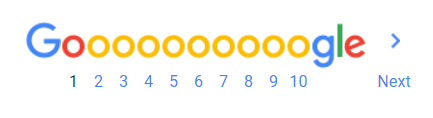 Ever see the image above? It’s the pagination used on the Google website. It shows you links to the next ten pages of content.
Ever see the image above? It’s the pagination used on the Google website. It shows you links to the next ten pages of content.
Pagination is important for a blog, because it helps with organizing content and archiving it. If you’ve ever been to a blog that doesn’t paginate their content, you’ll understand its importance, because you’ll have dozens or even hundreds of posts on the same page that you must scroll through on a single page. This hurts load times drastically, in addition to making it hard to find content.
When you use pagination correctly, it will make your blog have a great crawl depth, which means search engines will be able to find your content easier and helps the PageRank distribute through your site.
You can use a pagination plugin to help you:
Pagination For Posts
https://wordpress.org/plugins/advanced-content-pagination/
SEO Plugins
So, by now just about everyone knows the importance of using a good SEO plugin, but with so many choices, it can understandably be frustrating trying to choose one.
One of the most important benefits of using one of these plugins is because they allow you to use a different title tag than your actual article title. By default, WordPress just takes whatever the title of your article (post) is and inserts it as your title tag for SEO purposes, but this is a waste. Instead, it’s a good idea to use a different keyword phrase in each one, varying the two titles slightly in order to increase your chances of ranking for more searches.
Yoast
https://yoast.com/wordpress/plugins/seo/Ultimate SEO
https://wordpress.org/plugins/seo-ultimate/
[su_note note_color=”#d7e9d5″ text_color=”#030303″ radius=”0″]Note: Please do not attempt to use multiple SEO plugins on a single WordPress installation! They will more than likely interfere with each other and potentially damage your SEO![/su_note]
Be sure you read the plugin’s configuration instructions before you get started to ensure you’re using it correctly.
Social Sharing Buttons
Did you know that social sharing buttons aren’t just great for getting you direct traffic from social sites, but they are also great for SEO, because it helps your content get found faster by web crawlers, thus getting you indexed faster.
Plus, it is well-known that Google is currently using information from social networks to impact rankings. It’s not known exactly how much weight those social factors are given, but they are definitely a ranking factor to consider.
Here is a neat plugin that will make it easy to put social share buttons on your site for the most popular social networks:
Easy Social Share Buttons
https://wordpress.org/plugins/easy-social-share-buttons/
Thankfully, you can also get an app instead of a plugin to achieve more social sharing of your content. There are many benefits to using apps rather than plugins – including loading speeds, and long term reliability during WordPress updates.
Since we are mentioning sharing your blog post you will want to understand that some bloggers get so caught up in the ongoing process of creating quality content for their site, that they tend to forget about some of the key factors that make a blog successful.
The most critical factor is growing an engaged subscriber list.
These are the dedicated readers that return to your blog on a regular basis… These are the people who regularly read and share your content with their friends, their own site visitors and across their social networks.
With that in mind you will also want to collect your readers contact information so you can create a relationship with them, in a way that will enhance your readership and not mess with your blog SEO. A post to PDF creator would do the trick.
Post Gopher is a WordPress plugin that converts your blog posts and pages into downloadable PDF books. It builds beautiful forms, integrates directly with your autoresponder, captures leads and sends out download links on complete autopilot…
Post Gopher
http://postgopher.com

Category Use
A large number of bloggers don’t user categories correctly, and they end up spoiling either SEO, user experience, or both. Never create a ton of categories just for keyword purposes, because it will kill user experience.
Most blogs only need 10-15 categories at most. The only time you’d need more than this would be if your blog is extremely broad in concept and you need categories for a wide range of topics. However, we all know that it is notoriously difficult to rank well with a broad site, anyway.
Select only one category for each post you make. You don’t want to risk getting penalized for duplicate content, which can happen if you add your content to more than one category, so be sure you choose only the most relevant category for a post.
Did you know you can add content to category pages, too? Instead of having only a long list of posts within that category, you can have a unique page as the base of the category.
This plugin will let you do that:
Enhanced Category Pages
https://wordpress.org/plugins/enhanced-category-pages/
In Conclusion
Blog SEO doesn’t have to be difficult or time consuming. The truth is, most of it comes down to adding a few key plugins and being sure you’re using them correctly.
If you think about it, it’s mostly common sense. Search engines want to provide the best possible user experience, and if your site doesn’t provide that (because it’s slow, has poor content, has bad organization, etc.) then you aren’t likely to rank well.
Blog SEO is about so much more than keyword research and having a lot of content. It’s a detailed dance that requires a little special attention. Fortunately, it’s not particularly difficult. As long as you follow the simple steps laid out in this guide, you’ll be well on your way to ranking well.
Remember, rankings won’t happen overnight. You may not see results for several weeks, possibly even months if you have been hit with penalties. (And you may not even realize you’ve been penalized.)
But if you keep plugging away and using these tips, you will improve your rankings and be on your way to getting a lot more traffic.
And don’t forget to grow your list with PostGopher.
 [su_button url=”http://promotelabs.link/PG_CCBP” target=”blank” style=”flat” background=”#291214″ color=”#fefeff” size=”19″ wide=”yes” center=”yes” radius=”0″]Click Here To Learn More[/su_button]
[su_button url=”http://promotelabs.link/PG_CCBP” target=”blank” style=”flat” background=”#291214″ color=”#fefeff” size=”19″ wide=”yes” center=”yes” radius=”0″]Click Here To Learn More[/su_button]
[su_note note_color=”#14750f” text_color=”#ffffff” radius=”0″] If you want to discover more list building and profit generating tactics for your blog then download our free report “How To Write Blog Posts That Sell” to learn more about how to really be a profitable blogger…
[/su_note]

 DOWNLOAD & SAVE THIS POST >> CLICK HERE <<
DOWNLOAD & SAVE THIS POST >> CLICK HERE <<













