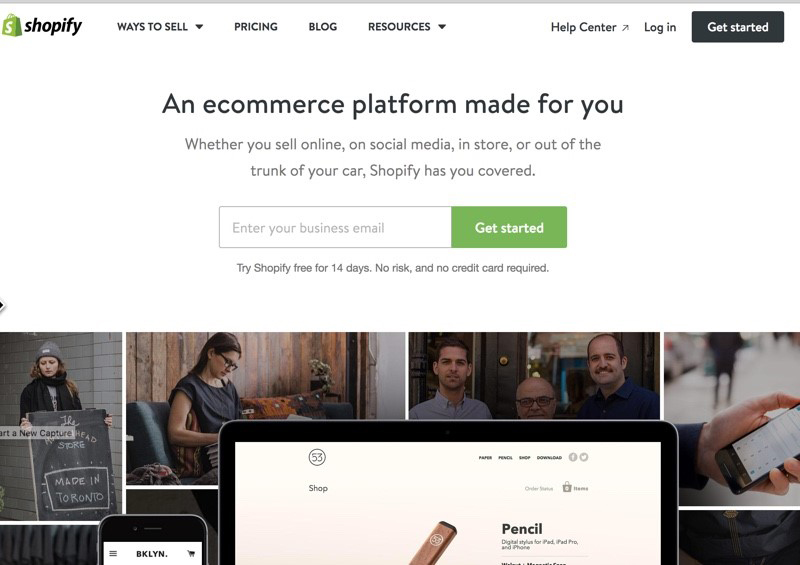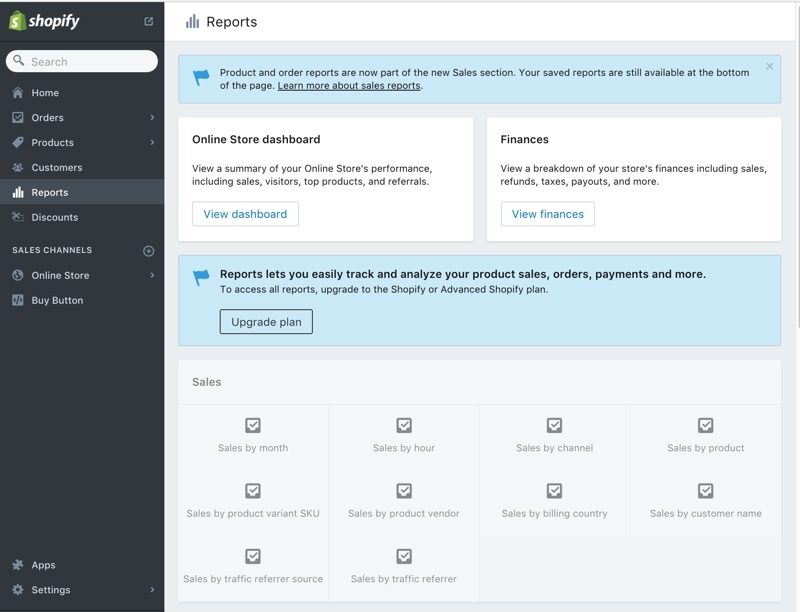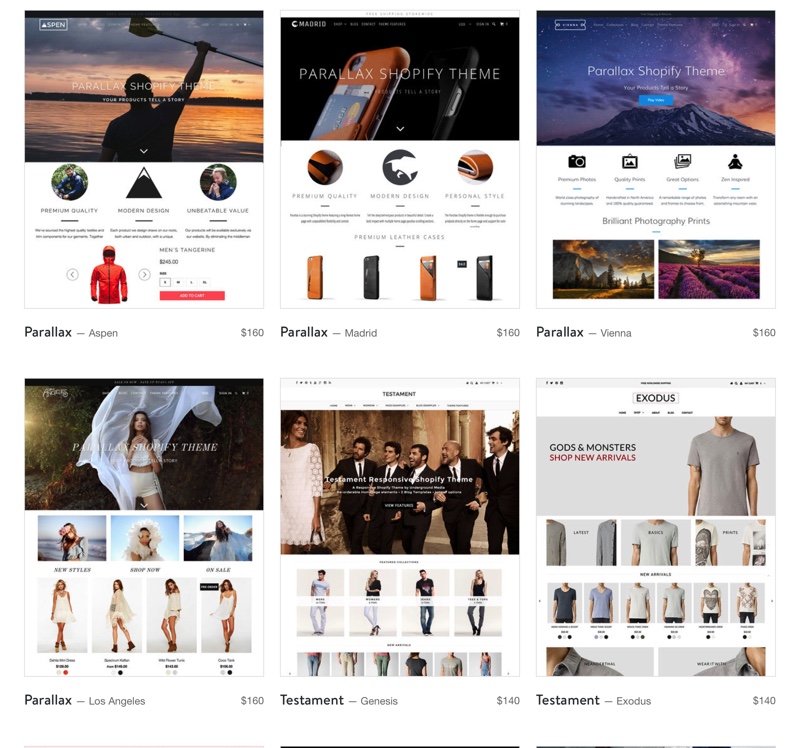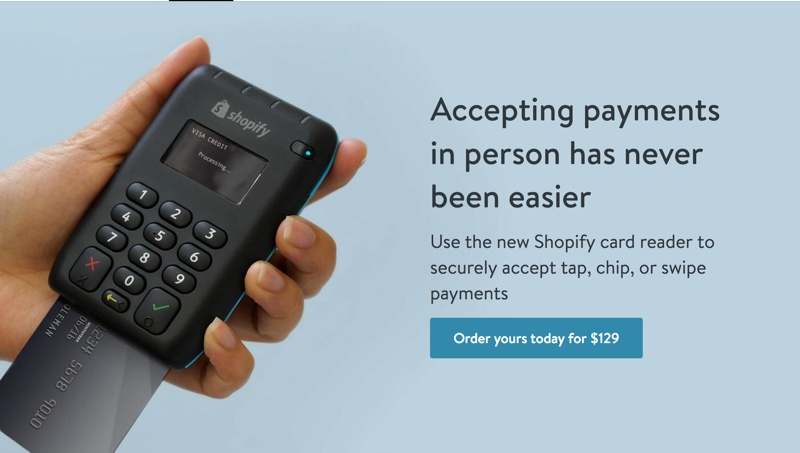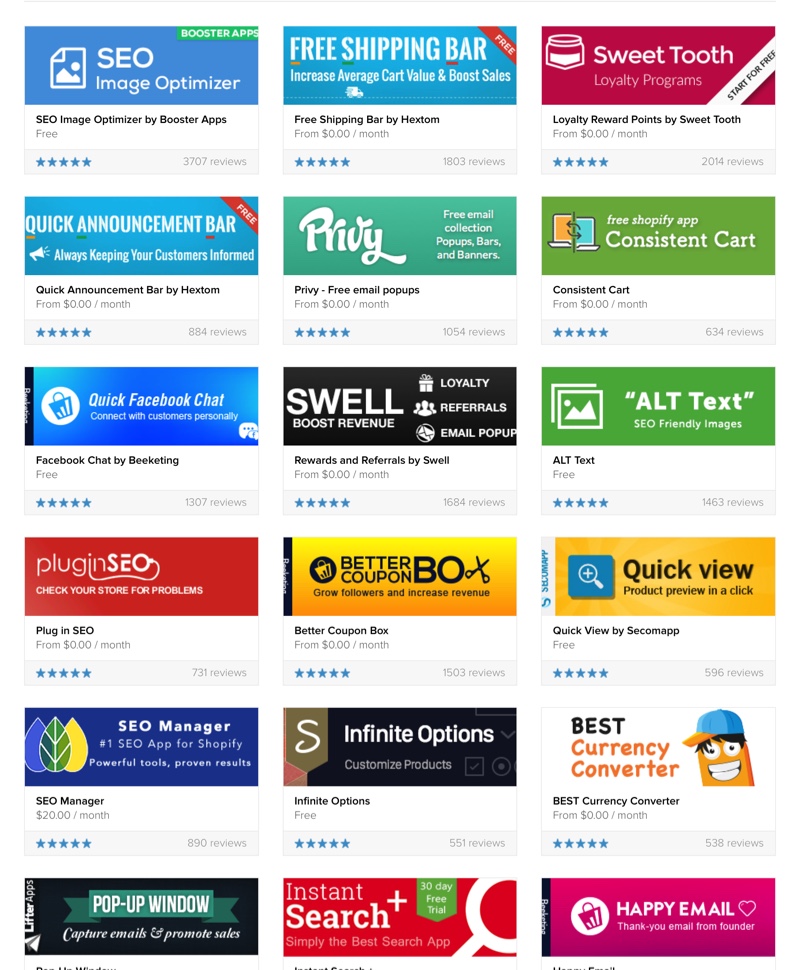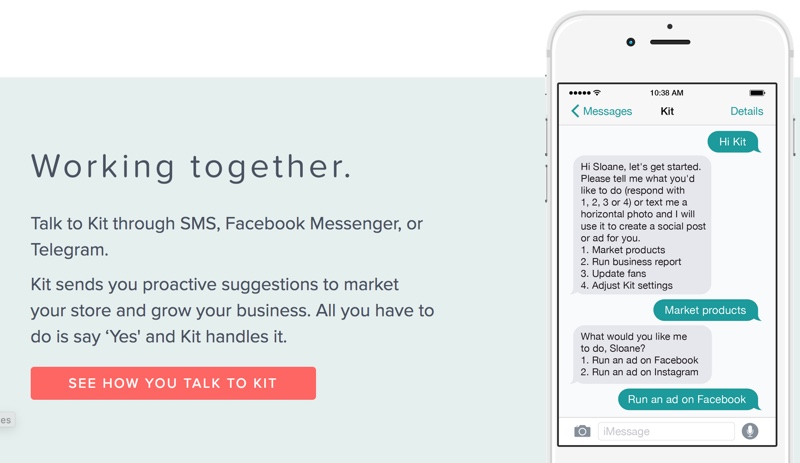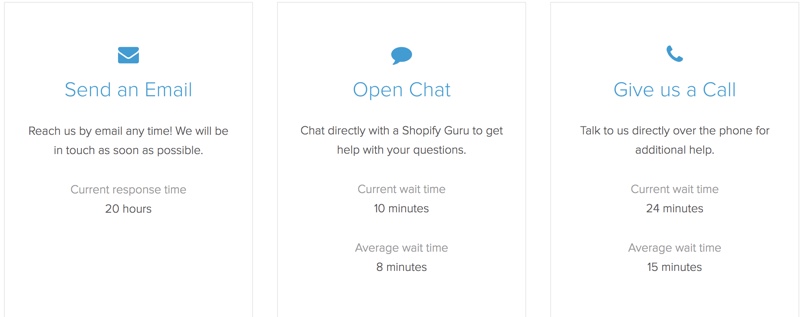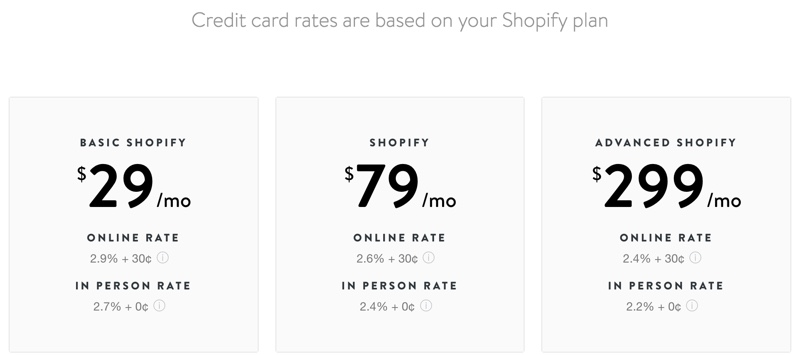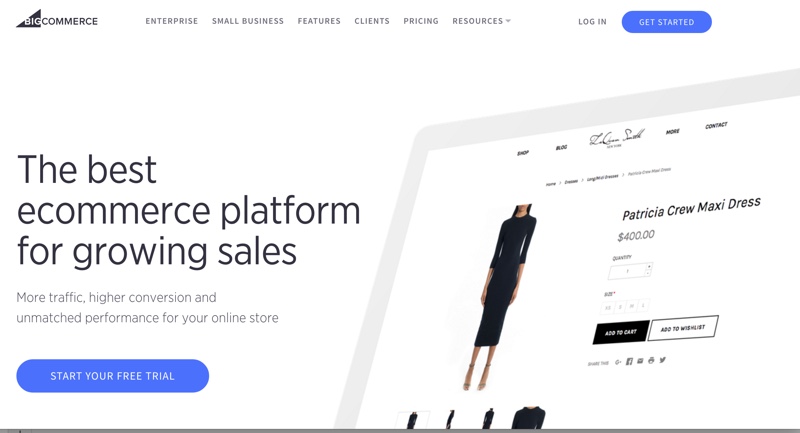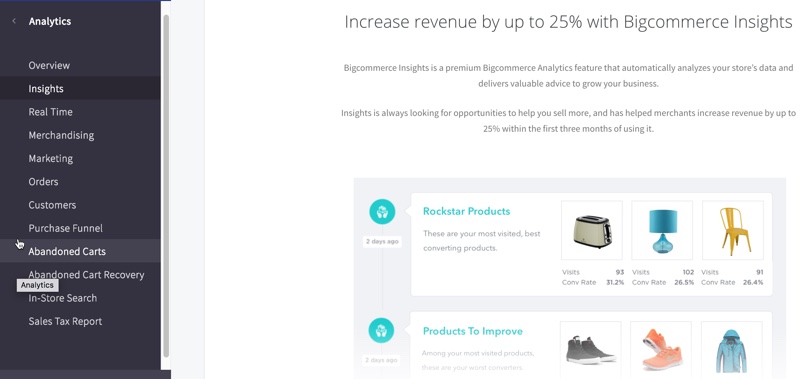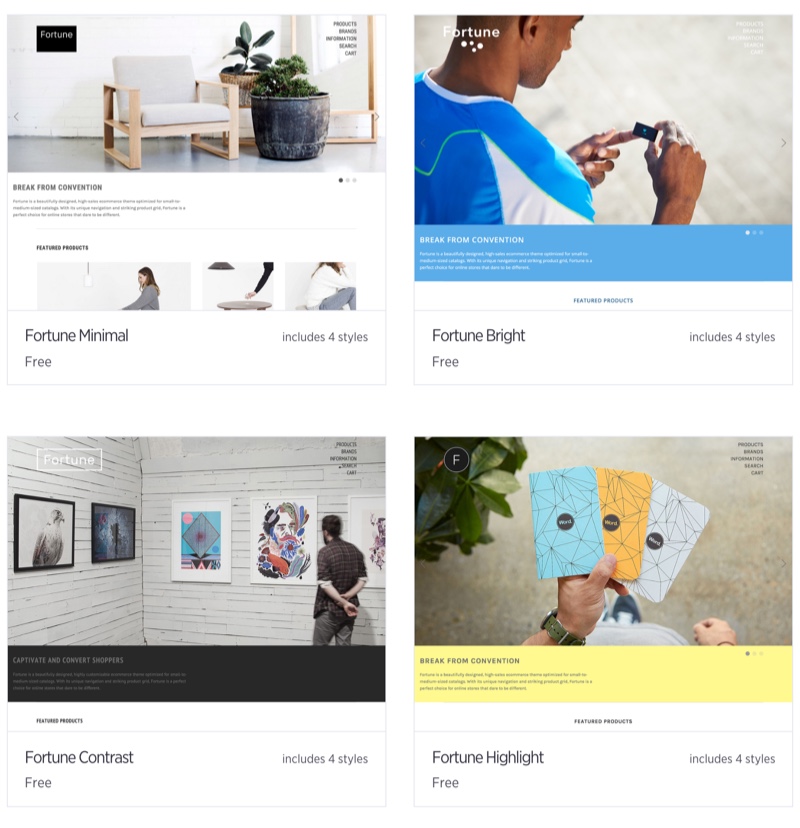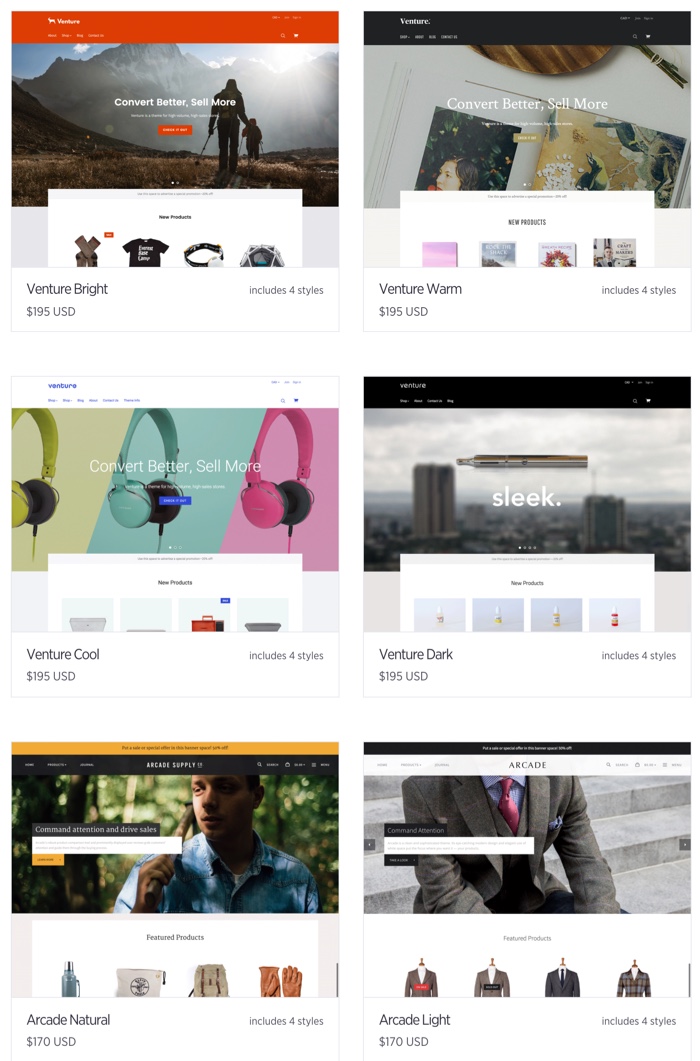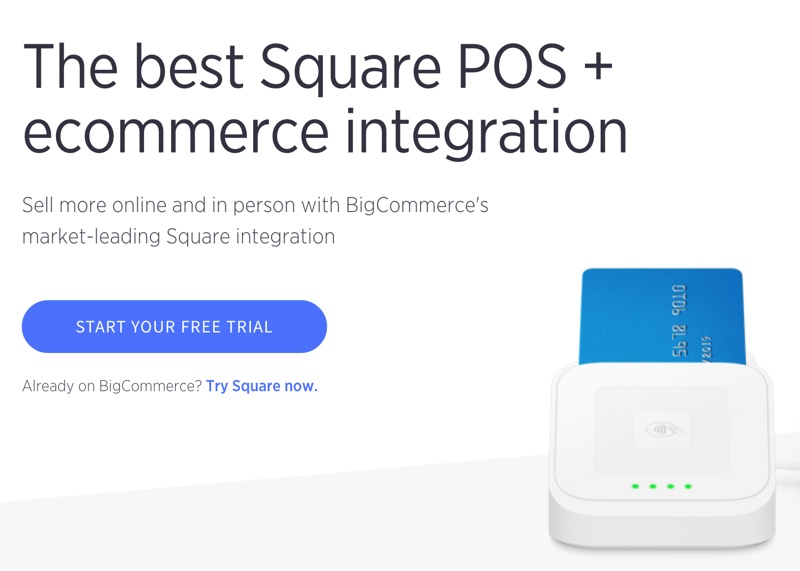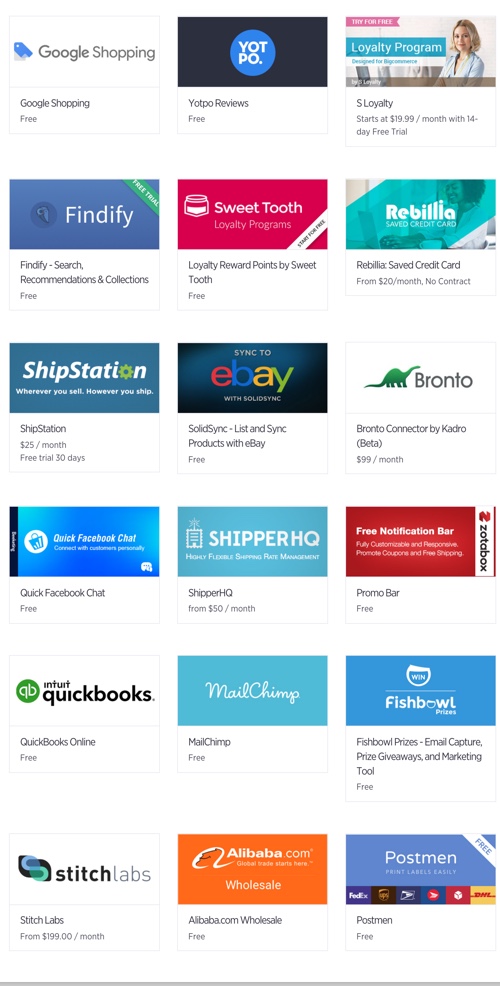One of the major hurdles to getting a storefront running is the task of getting your hands on a trusted, secure ecommerce platform so it’s important to read good solid ecommerce platform reviews… you have come to the right place!
In years past, shop owners needed to spend tens of thousands of dollars to hire developers to build this infrastructure. Today, you can lease an ecommerce platform for as little as $30 per month – and these are stable, secure platforms that look great and keep your customers’ information safe.
Two of the big players in this field include Shopify and BigCommerce. We’ve tested them and reviewed every feature thoroughly for our own use. Now we’re sharing what we’ve learned with you so you can save some time and money.
Take a look…
[su_divider style=”double” divider_color=”#0a730d” link_color=”#287117″ size=”2″]
Shopify Review
Shopify is a Canadian company that develops ecommerce and point-of-sale solutions for online merchants. They were founded in 2004, and today they report supporting over 300,000 merchants with a total gross merchandise volume exceeding $10 billion.
Let’s take a closer look to see if Shopify is a good fit for your business…
Performance
A beautiful storefront does you no good if the platform doesn’t leave the user with a good experience. That’s why we’ve tested Shopify’s speed and performance.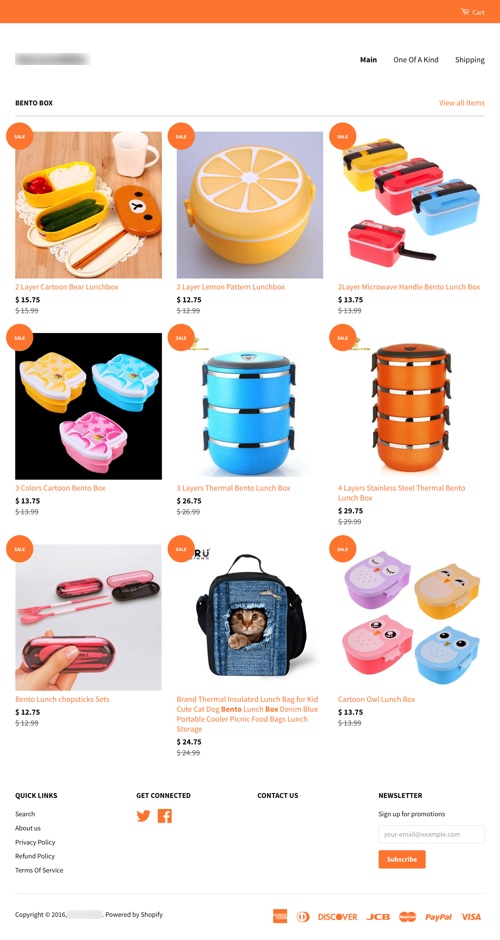
TESTING NOTES: We used using Google Page Speed. The test store has 20 products and uses Shopify’s default free “classic” theme. Products were bulk added from AliExpress to the store using this Shopify dropship app ).
Always make sure to do your own tests with each theme you intend to use (including both free and paid themes). Be sure to also do these tests on various devices, as the speed and user experience are vary with each of these different themes.
Here are our ratings:
Mobile Speed: 68 / 100
Mobile user experience: 97 / 100
Desktop speed: 84 / 100
Works great on mobile: Yes
SEO Friendly URL: Yes
Performance Summary
Our testing shows the site not only looked great, but it also loaded fast enough on both desktop and mobile platforms. What’s more, buyers can shop and purchase the goods directly from their mobile devices.
Considering that more and more people are using their phones instead of their computers for shopping, checking out mobile performance is one of the top priorities on our review checklist. Shopify passed the test with ease using the default free theme with no other additional editing and plugins added.
Features
Does Shopify have what you need to create the sort of store you’re envisioning? Check out these essential features…
Essential/ Included out of the box (with the basic $29/ m plan )
Hosting: You get unlimited products, unlimited storage, and unlimited bandwidth on all plans.
SEO tools (customizable meta data and URLs, bulk editing keywords, site map…): Yes
Product search: Yes
Ability to auto-send abandoned cart emails: No, it’s not part of the standard plan. However, you can get this feature on premium paid plans.
Blog: Yes
Works great on mobile: Yes
Coupon and discount compatibility: Yes
Integrated ratings and reviews: Yes
Multiple product photos with zooming capability: Yes
Real-time shipping quotes: No, it’s not part of the standard plan. However, you can get this feature on premium paid plans.
Use own domain: Yes
Free templates: Yes
SSL: Yes
PCI compliance: Yes, Shopify has Level 1 compliance with the 12-point Payment Card Industry Data Security Standard (PCI DSS ).
Reporting: Yes, basic reporting is included. Comprehensive reporting is available with some premium paid plans.
Templates: Yes.
One thing we like about Shopify is that they have very nice, modern templates.
Out of the box there are 24 free responsive templates that worked well on both desktop and mobile.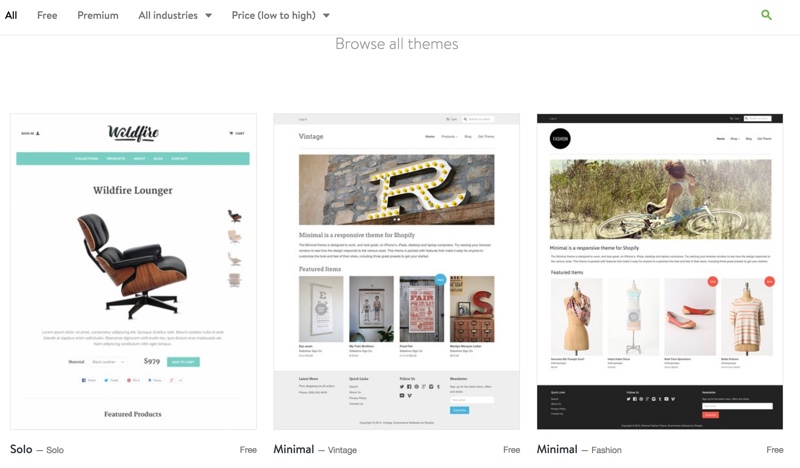
Shopify also has a nice assortment of stunning premium themes. They have over 140 paid themes at the time of this writing, which range from a reasonable $120-$180 per theme.
Summary of Features
Shopify gives you beautiful, free themes right out of the box, or you can purchase one from their collection of modern, polished themes.
To accept payments, it’s critical that your site is safe and secure. Shopify makes this easy by taking the burden off your shoulder by providing PCI-compliant payment processing, even with the most basic plan. You don’t have to worry about SSL, PCI compliance or security, as these services and features are provided to you at no additional cost.
Take note that other companies, including BigCommerce, charge extra for these services, and/or you can only get them with the premium, high-priced plans. The trade-off is that some of the other essential features are not included in Shopify’s basic plans. This leaves you with two choices: pay $29 a month plus opt for a paid add-on to get the features you need, or pick the $79 a month plan to get the essential functions covered. More on this in the price section below
Extended features
Need more power, function and flexibility? Here’s what Shopify offers you…
Ability to handle subscriptions/recurring product orders: Yes, this feature is available via a paid add on.
Drop-shipping integration: Yes, with a paid add on.
Ability to sell customizable products (like custom print): Yes, it’s available with an add on.
Fulfillment by Amazon integration: Yes, but it’s only available in some countries.
Reward points program compatibility: Yes, this is available with a paid add on.
Google trusted store: Yes, this is available with a paid add on, but only in select countries
Affiliate system? Yes, this is available with a paid add on.
Can sell digital product (in downloadable form ): Yes, this is available with a paid add on.
Can sell physical products: Yes, this is the default setting.
Can sell offline: Yes, you can sell offline. However, you’ll need to invest $129 in the Shopify card reader in order to process these Point Of Sale purchases.
App store: Shopify has an amazing collection of over 1000 apps that are both free and paid. Because Shopify’s out-of-the-box features are a little on the slim side for the basic plan, chances are you will need an app to create the functionality you want.
Update
Shopify introduced a brand new service called KitCRM. They call it “a virtual employee” that you can hire for $10 per month (or $25 per month for the pro plan).
KitCRM a robot that can communicate with you through your phone via text messages. It can do the following tasks for you without you lifting a finger:[su_list icon=”icon: check” icon_color=”#197d23″]
- Create Facebook and Instagram ads.
- Post Facebook updates to drive customer engagement.
- Send personalized ‘thank you’ emails to generate repeat purchases.
- Promote new or back-in-stock products to customers.
- Generate quick reports to provide insights on sales performance.[/su_list]
Pro KitCRM can do even more by integrating with other Shopify premium apps.
We tested the Pro Kit for two months and it did manage to get 100 new fans to our new FB page.
However it didn’t produce any new sales, even though we spent three times more on Facebook advertising than we normally would. In the end we had to “fire” Kit. Maybe we can rehire Kit again in the future when it is smarter. J But the idea, the concept and the way it works is very cool and promising. This could be an essential tool and a secret weapon for the new store owners who need help with promoting their stores (once Kit is more fully developed and capable).
You can learn more about Kit here .
App Summary: The bottom line is that Shopify’s huge collection of apps means you can configure the form and function of your store pretty much any way you want it. So while the basic plan is a little slim with regards to features, the upside is that you don’t have to pay for features that you’re not using. Instead, you only need to pay for add ons for the features you really want – and better yet, many of the apps are free.
Scalability
If you’re looking for a platform to grow with your business, then Shopify is a good option. Take a look…
Ability to sell across multiple channels: Yes
Number of Payment Gateways/Options: 70+
Amazon, Ebay, Etsy Integration: Yes
Facebook, Pinterest Sync: Yes
Google Product Data Feed: Yes
Open API: Yes
Design Customization: Yes
Scalability Summary
Shopify is very flexible, plus it includes a huge app collection and large developer base (which is way more than any other companies currently are offering ). Together, these features make it easy for you to scale and grow your store. In short, the flexible Shopify platform grows with your business.
Ease of use
Will you be able to use Shopify out of the box, or will you need a developer to create your store for you? Here’s our experience…
Learning curve: Yes, there is a learning curve since any ecommerce solution is going to be a robust platform, but Shopify is considered as one of the easier platforms to learn and use.
We found their how-to guide to be very detailed and thorough. We were able to set up the store ourselves without talking with live support.
Can someone without programming knowledge use it: Yes.
Support
24/7 support via…
Phone support: Yes
Chat support: Yes
Email support: Yes
Live support is excellent. The agents we talked with are knowledgeable, professional and helpful.
Price
Subscription Fee
So, how much is Shopify, and what do you get for your basic subscription monthly price?
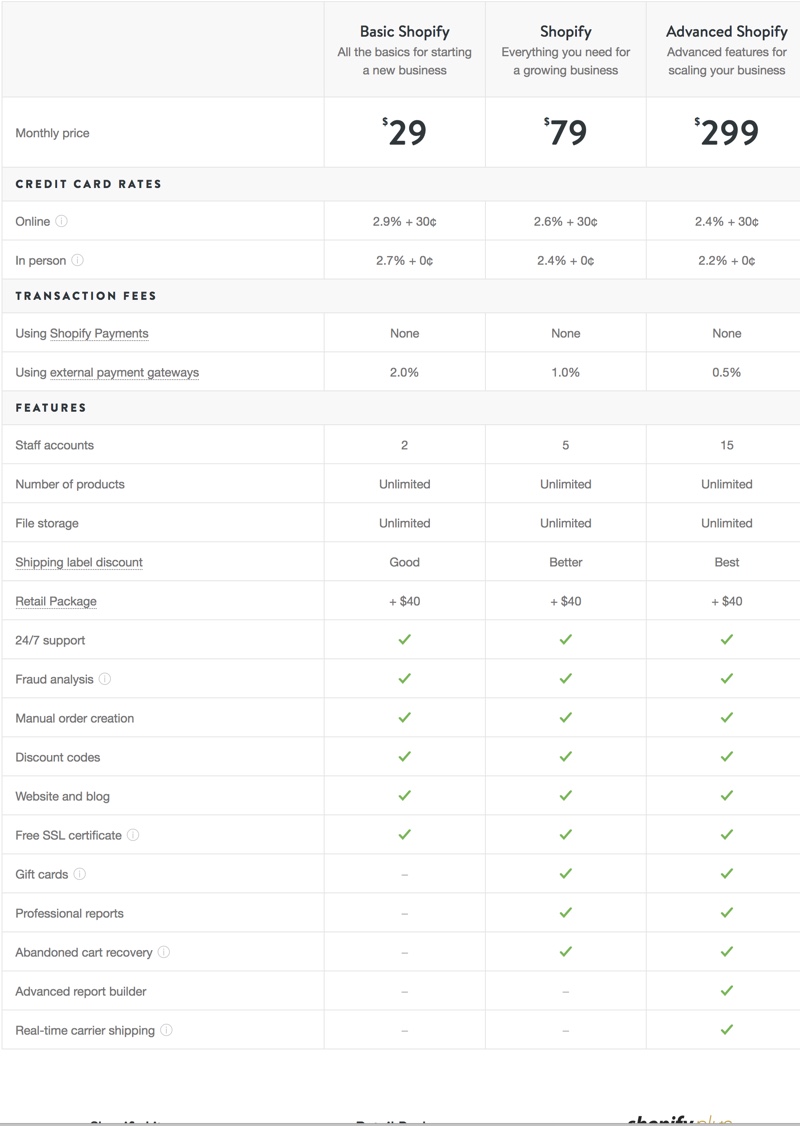
As you can see, you can get started with Shopify for as little as $29 per month, with the option to easily upgrade at any time.
Shopify Plus is an enterprise level solution, with plans starting at $2000 a month and going up. You’ll need to contact Shopify with the details of your store in order to get a real time quote for their professional staff.
Shopify has several pricing models, but you’ll note that some essential functions are only available with the $79 a month and above plans. We tried the basic plan and found it is pretty limited, as it didn’t allow multiple shipping rates besides free shipping. What’s more, manually sending email one-by-one to abandoned checkout users is not a smart way to do it.
Other big advantages of the $79 per month plan are the discounted credit card rates (2.6% + 30¢), which can really add up over time when you’re doing high-volume sales. With this premium plan, you also get features and options such as distributing gift cards, receiving professional reports, and getting access to five staff accounts.
Transaction Fee
In addition to the monthly subscription fees notes above, there is a transaction fee. This fee varies depending on which payment gateway you use for your store.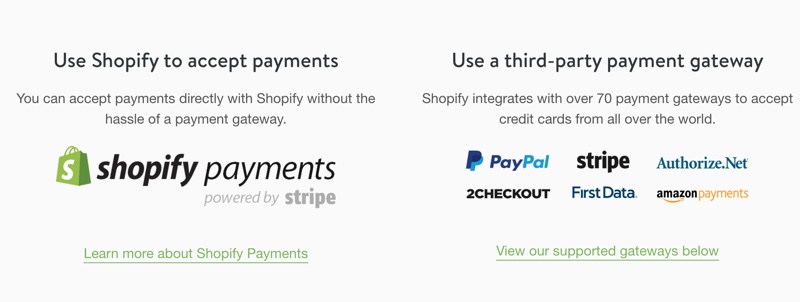
Shopify Payments
If your store uses Shopify Payments, then there is no transaction fee. But keep in mind you still need to pay the credit card processing fee.
Shopify uses this formula to calculate transaction fees for a 30-day period: (for Shopify payments):
[(cost of products – discounts) + tax + shipping charges] x rate
The rate for transaction charges varies depending on your pricing plan. Get more details here
Third-Party Payment Gateways
If you do not use Shopify Payments, and instead you opt for one of the other payment gateways that Shopify supports, your transaction fees will be set to 2% (for the Basic plan), 1% (for the Shopify plan), or 0.5% (for those using the Advanced Shopify plan).
This means you’ll be charged transaction fees on every order processed in your store, PLUS you’ll need to pay the credit card rate and other fees charged by your payment gateway provider. Be sure to factor in all of these fees when you’re setting your prices and making other business decisions.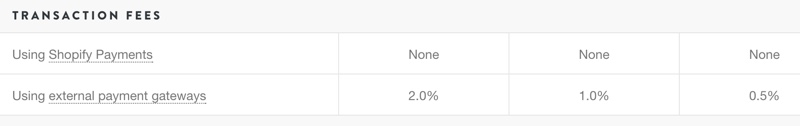
Other fees
In addition to the fees listed above, you may have these fees as well:
+ App fee if you use paid apps.
+ Applicable tax.
Conclusion
For those looking for a hosted shopping cart or similar ecommerce solution, Shopify is at the top the list for its beautiful design, speed, performance, user-friendliness, scalability and security. It’s also at the forefront of marketing automation with the AI KitCRM system.
With Shopify, you don’t have to worry about hosting, server management, security updates, PCI compliance, SSL certificates or similar issues. You can set up a gorgeous store and start driving traffic and testing the market in a matter of days instead of months.
Shopify is quite flexible, as you can use it to sell online and offline. In addition, you can use it to sell both physical products and downloadable digital products. It can handle one-off payments, as well as recurring subscription payments. The downside is that it can be costly, largely due to the number of paid add-ons needed depending on your business model.
If you’re running a drop-shipping business using AliExpress, Amazon, or eBay, then one of the best drop shipping apps that we used ourselves is this one, which integrated seamlessly with Shopify. With this app, the automation process is incredible, it is a huge time saver when you’re creating your store. That could be an important factor to choose Shopify over other solutions if you are looking into automating your drop shipping business. Check it out here.
Click Below to Discover the BEST Way to Get Started With Your Shopify Store… If you are now ready to get started, then you can use our special link to get started right away (21 day free trial)… We will email you the details.
![]()
Get Started With shopify free!
Now let’s look at the other BIG ecommerce platform…
[su_divider style=”double” divider_color=”#0a730d” link_color=”#287117″ size=”2″]
BigCommerce Review
BigCommerce was founded in 2009. Today, it has 370 employees, and it has processed a reported $8 billion in sales.
Is it right for you? Check out their features and you decide…
Performance
TESTING NOTES: We tested performance using Google Page Speed. The test store has 20 products, using BigCommerce’s default free theme “Cornerstone Light.”
Be sure to test each theme, whether free or paid, on various devices. We’ve found that sped and user experience varies across themes, so don’t assume that your chosen theme is going to have the same results as the Cornerstone Light theme.
Here are our results:
Mobile Speed: 70 / 100
Mobile user experience: 99 / 100
Desktop speed: 59 / 100
Works great on mobile: Yes
SEO Friendly URL: Yes
Performance Summary
The BigCommerce site looked decent and loaded fast enough on both desktop and mobile devices. Buyer can shop and purchase the goods directly from their mobile devices, which is an important feature since phones are overtaking desktop devices. BigCommerce passed the mobile test using the default free theme with no other additional editing and plugins added.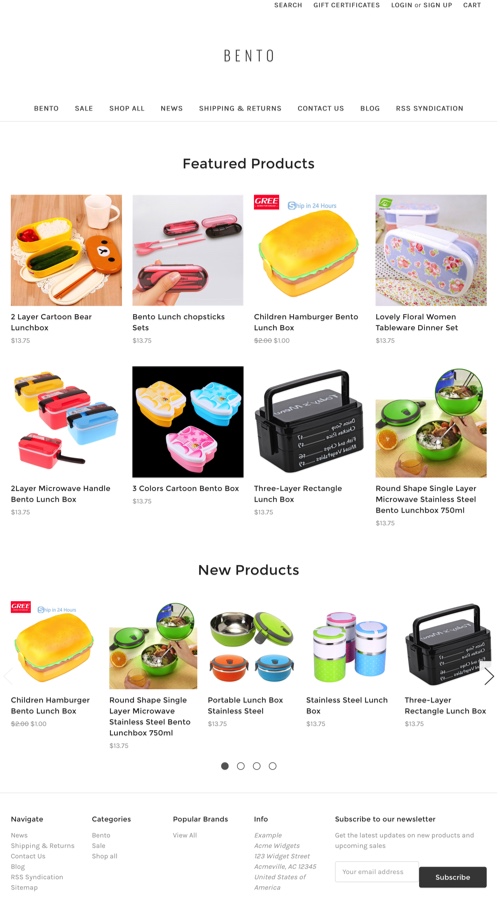
Features
Does BigCommerce have what you need to create the sort of store you’re envisioning? Check out these essential features…
Essential/ Included out of the box (with the basic $29.95 per month plan)
Hosting: You get unlimited products and unlimited bandwidth on all plans.
SEO tools (customizable meta data and URLs, bulk editing keywords, site map…): Yes
Product search: Yes
Ability to auto send abandoned cart emails: Yes
Blog: Yes
Work great on mobile: Yes
Coupon and discount compatibility: Yes
Integrated ratings and reviews: Yes
Multiple product photos with zooming capability: Yes
Real time shipping quotes: Yes
Use own domain: Yes
Free templates: Yes
SSL: Yes, but there is an additional cost associated with this feature.
PCI compliance: The BigCommerce site does not state whether they are compliant with the Payment Card Industry Data Security Standard (PCI DSS).
Reporting: Yes, basic reporting is standard, although comprehensive reporting is available on some premium plans.
Templates: Yes.
BigCommerce has a small collection of nice, modern templates. Out of the box there are seven free templates that are mobile ready.
There are also over 70 professional Premium themes available, which range in cost from $145 to $235 per theme.
Features Summary
BigCommerce offers more out-of-the-box builtin tools than Shopify, including gift cards, reporting, shipping quotes, and auto-send abandoned cart emails.
The trade-off is the default free templates are not as plentiful, nice or as flexible as the ones from Shopify. You also need to buy SSL certificates and pick a higher subscription plan to get side-wide https security. Shopify includes that feature out of the box.
Finally, take note that there is a limit on the dollar amount of sales you can process year with the various subscription plans. If you exceed the sales quota on your current plan, you’ll need to upgrade to another plan. More on this issue in the pricing section below.
Extended features
Need more power, function and flexibility? Here’s what BigCommerce offers you…
Ability to handle subscriptions/recurring product orders: No
Drop-shipping integration: Yes, this is available with a paid add on.
Ability to sell customizable products (like custom print): Yes, this is available with an add on.
Fulfillment by Amazon integration: Yes
Reward points program compatibility: Yes
Google trusted store: Yes, but this feature is only available with the Pro and enterprise plans only.
Affiliate system? Yes, this is available with a paid add on.
Can sell digital product (in downloadable form): Yes
Can sell physical products: Yes, this is the default.
Can sell offline: Yes, this is possible via a third-party integration called Square. There will be an additional charge for the POS hardware.
App store: BigCommerce has over 200 apps, both free and paid, to add functionality to your store. These apps include eBay Google Shopping, Quickbooks and many more to streamline your accounting and ecommerce functions.
App Summary: With the included built-in functions plus the app collections available through BigCommerce, you have a plenty of choices on how to configure your store and market it. One potential draw back, however, is that you can’t accept recurring payments with BigCommerce, though that may change in the future.
Scalability
BigCommerce has the features you need to grow with your store. Take a look…
Ability to sell across multiple channels: Yes
Number of Payment Gateways/Options: 30+
Amazon, Ebay, Etsy Integration :Yes
Facebook, Pinterest Sync: Yes
Google Product Data Feed: Yes
Open API: Yes
Design Customization: Yes
Scalability Summary: BigCommerce is flexible, plus it includes a growing app collection to meet your needs. This means you can use this platform to scale and grow your store.
Ease of use
Will you be able to use BigCommerce out of the box, or will you need a developer to create your store for you? Here’s our experience…
Learning curve: Yes, there is a bit of learning curve to set up BigCommerce. At one point we had to jump to live chat for help with some very basic set up steps which were not covered in the how to guides.
Can someone without programming knowledge use it: Yes.
We used the free default theme and had a hard time setting up the navigation menu and product on each row. Although there are no programming coding skills needed to set up BigCommerce, we did find it difficult to navigate the platform for simple editing and set up. We found the flow in BigCommerce is not as intuitive as Shopify’s platform.
Support
24/7 support via…
Phone support: Yes
Chat support: Yes
Email support: Yes
We tested live chat and the agent was available immediately. However, the agent we talked to didn’t appear to have knowledge on subscription, recurring and drop-shipping topics. We received unrelated and unsatisfactory answers.
Price
Subscription fee
BigCommerce has several monthly subscription plans from which to choose, including Standard, Plus, Pro and Enterprise. You’ll need to contact customer service to get a quote for the Enterprise Plan.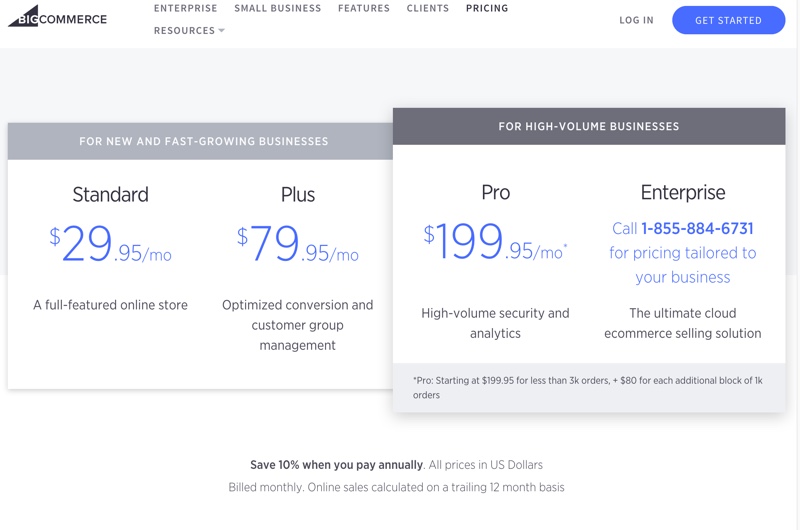
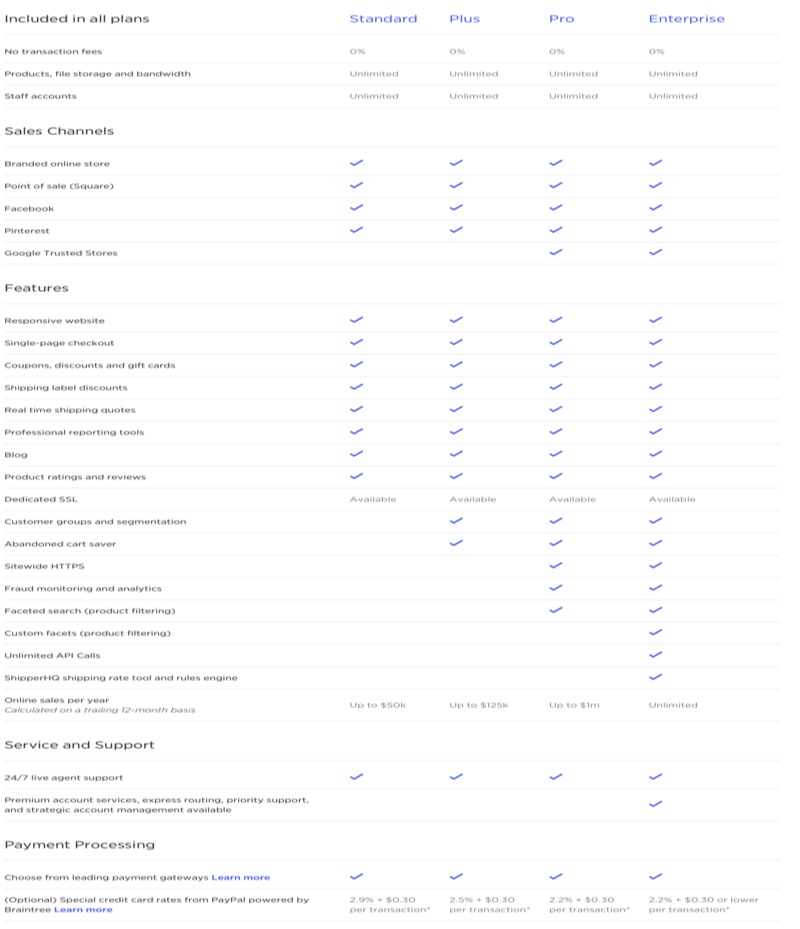
Transaction fee
There are no transaction fees on any of the plans.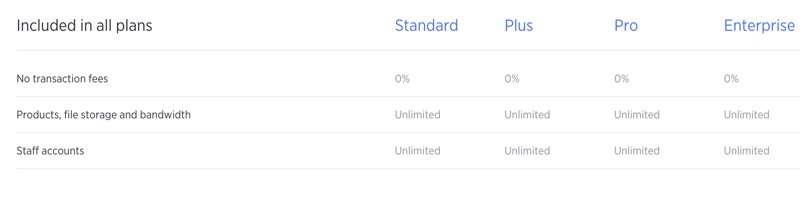
Keep in mind you still need to pay the credit card processing fees, as well as whatever other fees your payment gateway provider charges you to accept payments.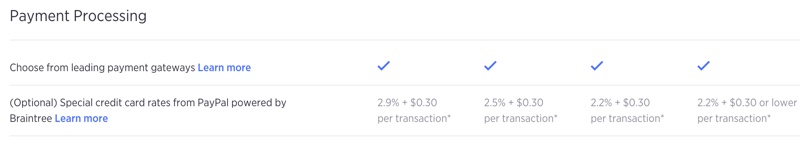
Important note: while there are no transaction fees and you can pick any one of the plans, BigCommerce does require you to upgrade to a higher plan if your online store exceeds certain sales dollars thresholds.
For example, if you pick the Standard plan ($29.95 per month), once you exceed $50,000 in sales dollars over the trailing 12 months, you will be upgraded to the Plus plan ($79.95 per month). If you exceed $125,000 in sales dollars over the trailing 12 months, you will be moved to their Pro plan ($199.95 per month). If your store exceeds $1 million in sales, then you will be enrolled in their Enterprise plan.
Other fees:
+ App fee if you use paid apps.
+ Applicable tax
Conclusion
BigCommerce is a hosted solution like Shopify. It is often compared to Shopify for its speed, performance, user friendliness, scalability and security. You don’t have to worry about hosting, server management, security patch updates and similar technical and security issues when you use BigCommerce.
You can use this platform to sell online and offline, and you can use it to sell both physical products and downloadable digital products. Out of the box it offers a great set of built-in tools at no additional cost. It can handle one-off payments, but at this time you cannot use BigCommerce for recurring payments. BigCommerce can be costly, however, due to the sales quota limitations.
If you want to check out BigCommerce for yourself…
[su_note note_color=”#99cc99″ text_color=”#feffff”]Learn more and to see if BigCommerce is a good fit for your business, check them out by clicking the button below. [su_button url=”http://promotelabs.link/Bigcommerce” target=”blank” style=”flat” background=”#ffffff” color=”#14750f” size=”7″ center=”yes”]Learn More[/su_button]
[/su_note]
Our Final Thoughts
When it comes to ecommerce platforms, Shopify is a mile ahead of the pack in terms of security, flexibility, scalability, user-friendliness, and everything else you’re looking for to run your own store. BigCommerce is right behind Shopify. So depending on your needs, either one of them could be a good choice. We prefer Shopify, however.
To learn more about these options, here are the direct links so you get more information and make your final choices… Just click the images below:
[one_half]
 [/one_half][one_half_last]
[/one_half][one_half_last] [/one_half_last]
[/one_half_last]

 DOWNLOAD & SAVE THIS POST >> CLICK HERE <<
DOWNLOAD & SAVE THIS POST >> CLICK HERE <<