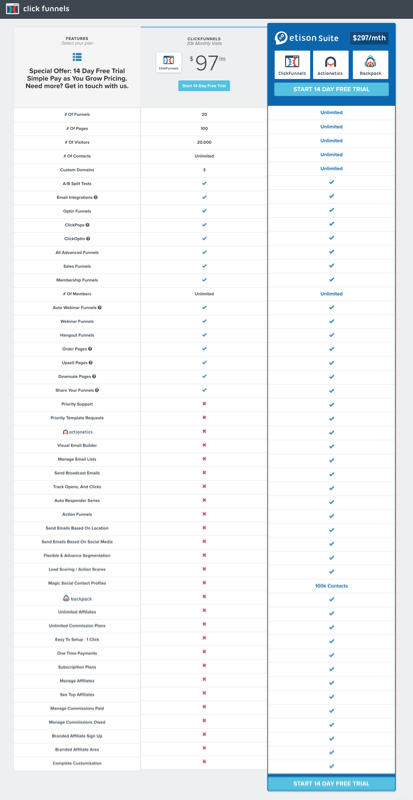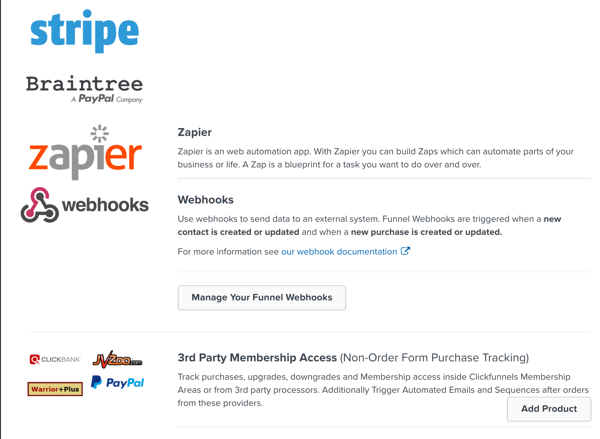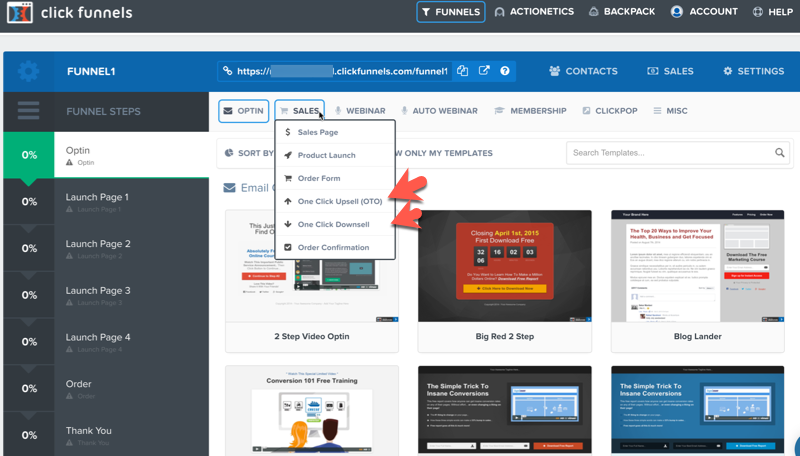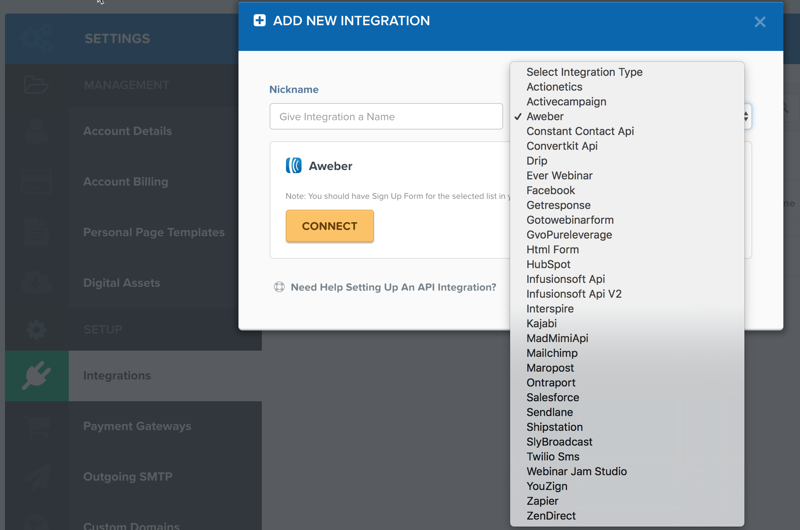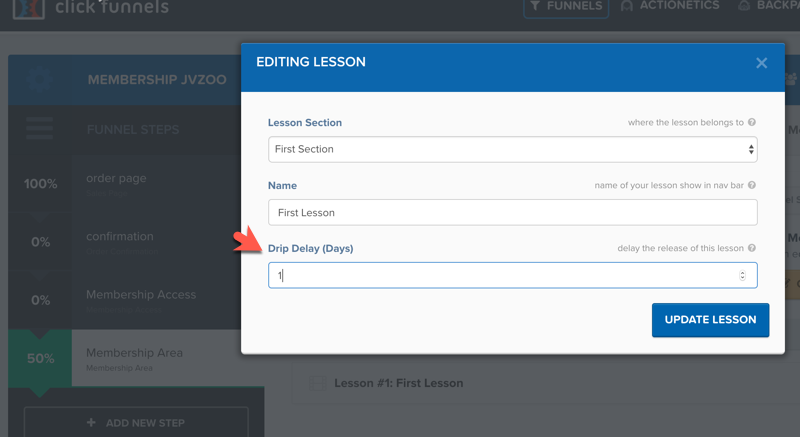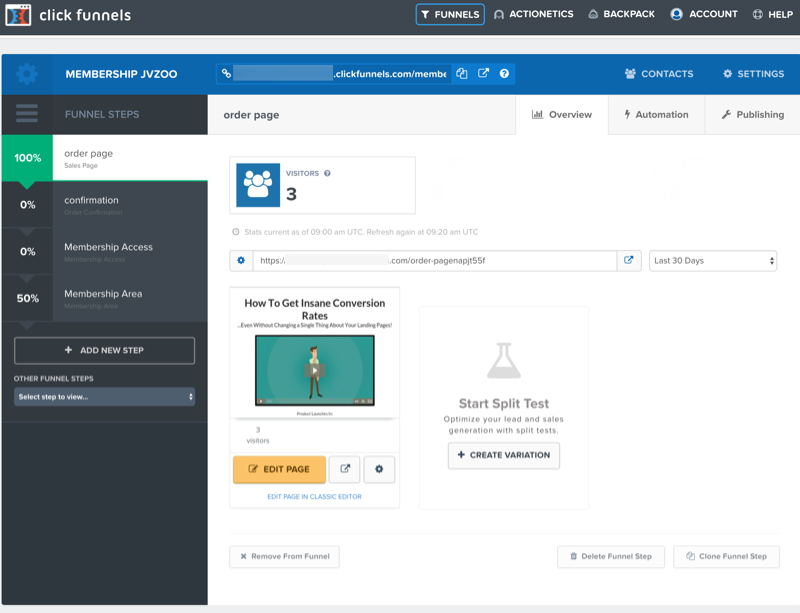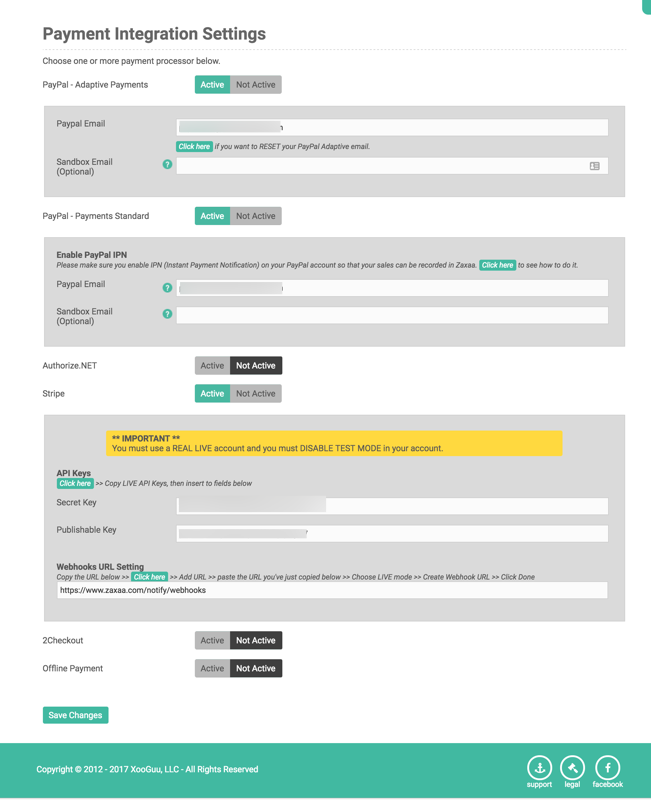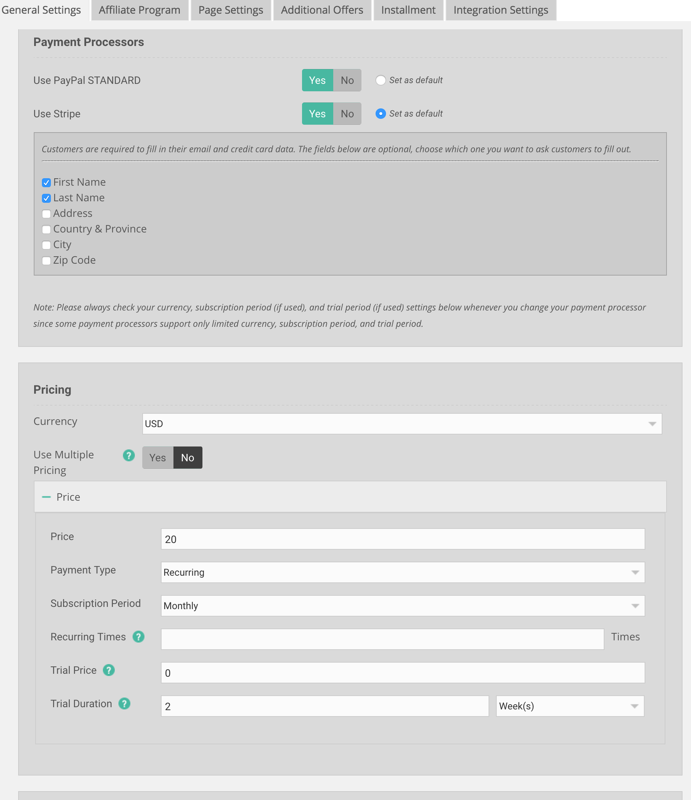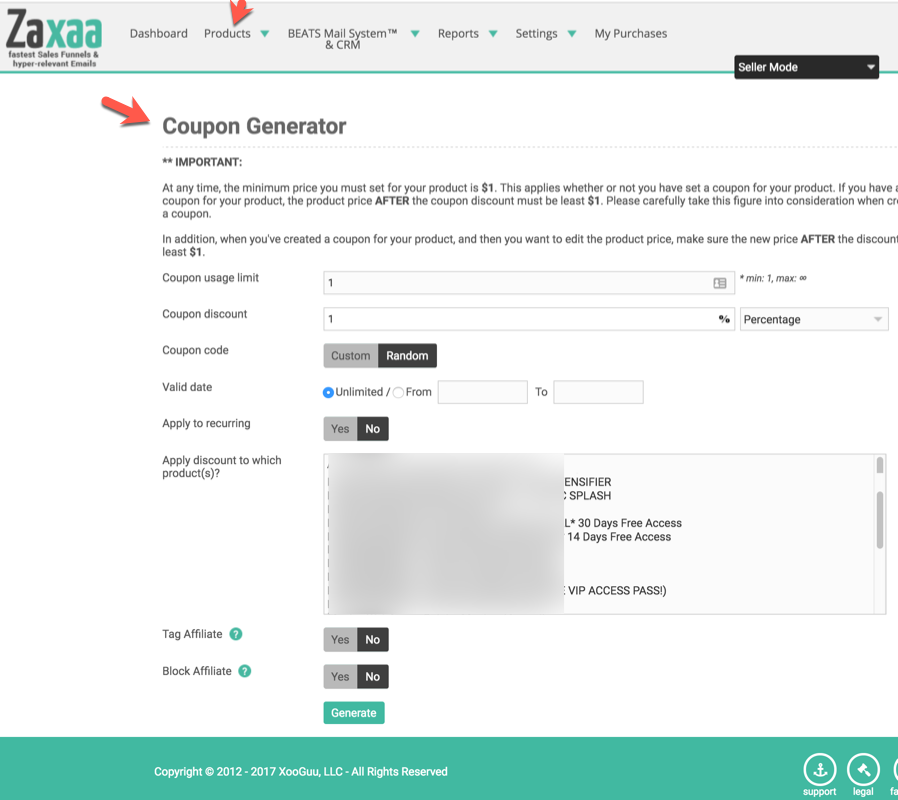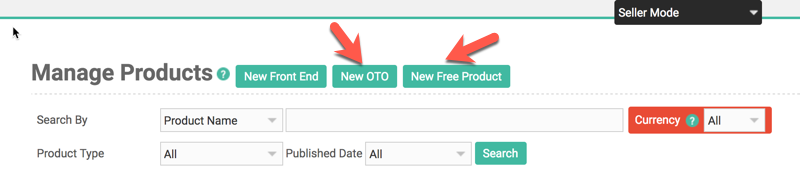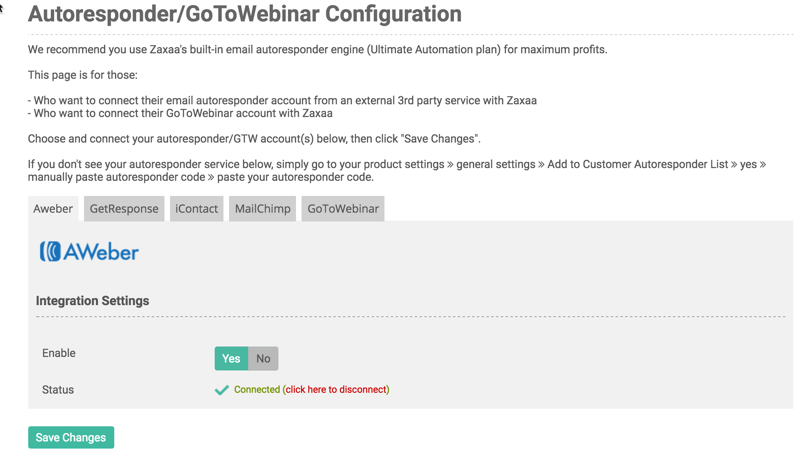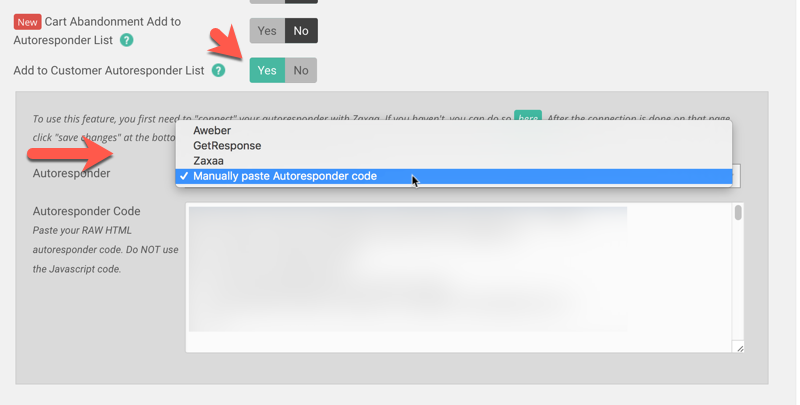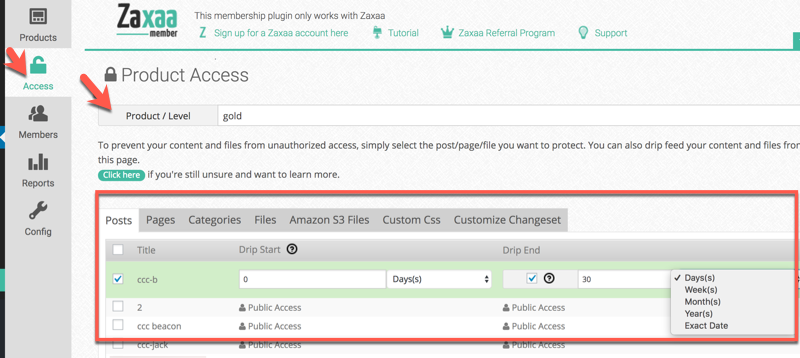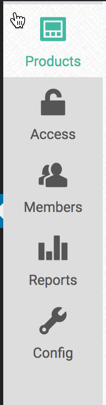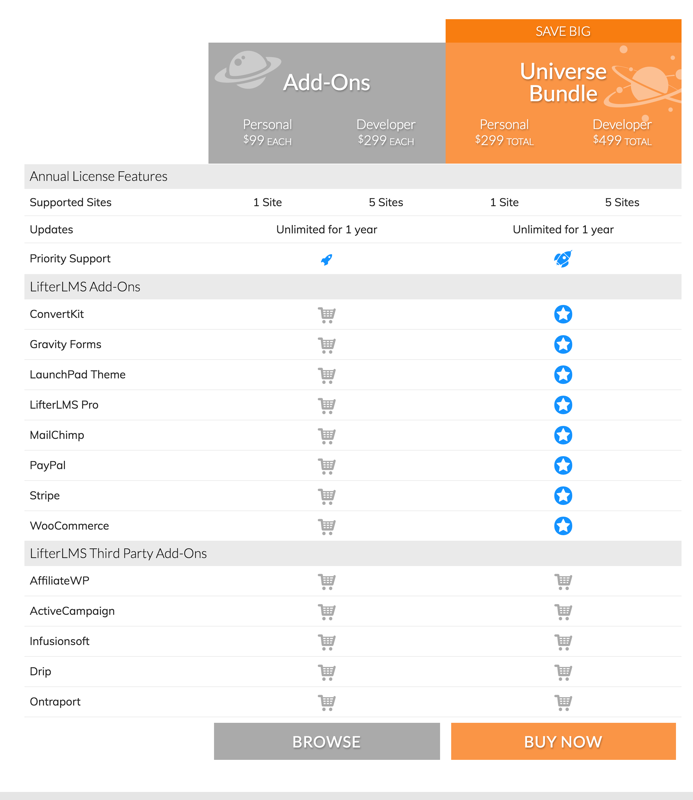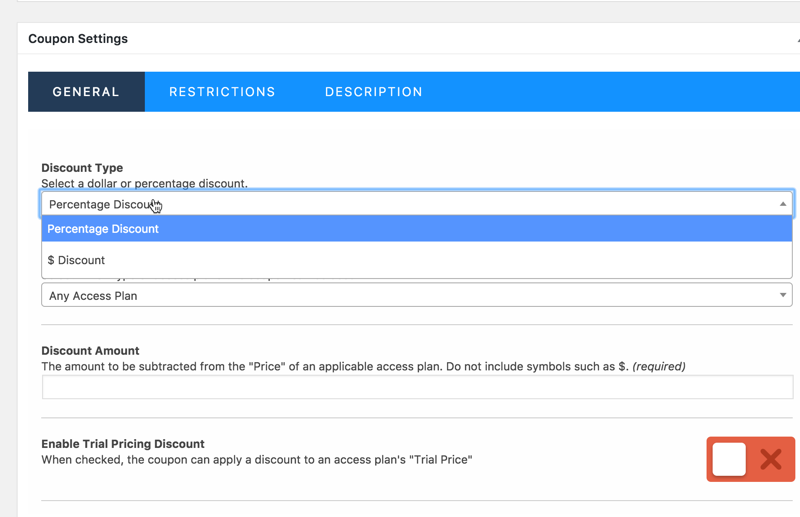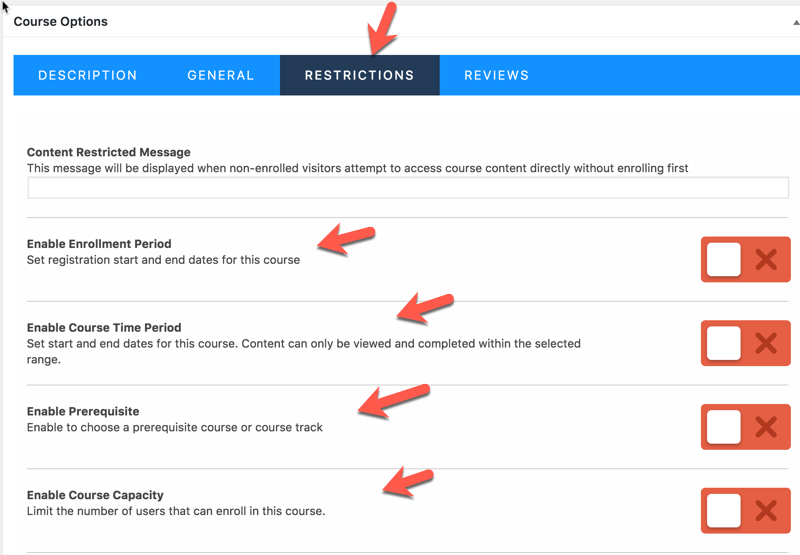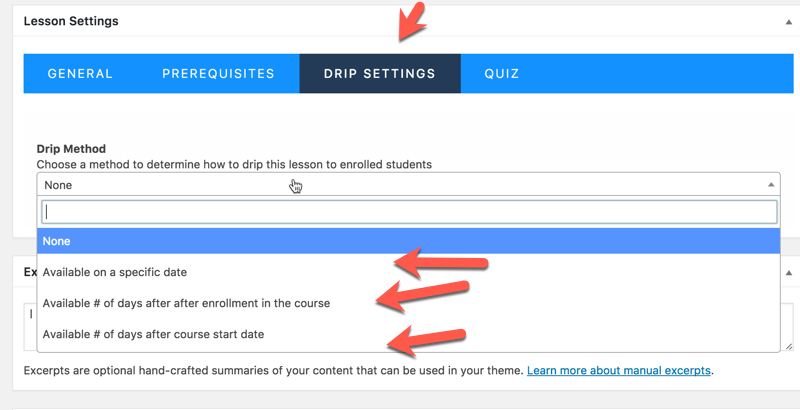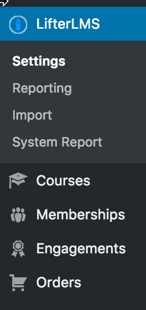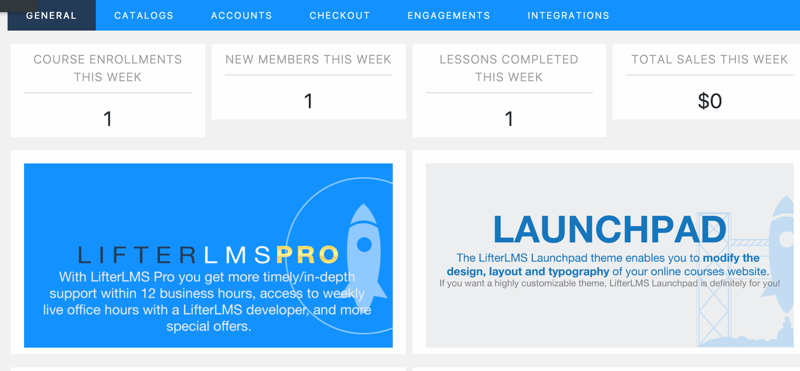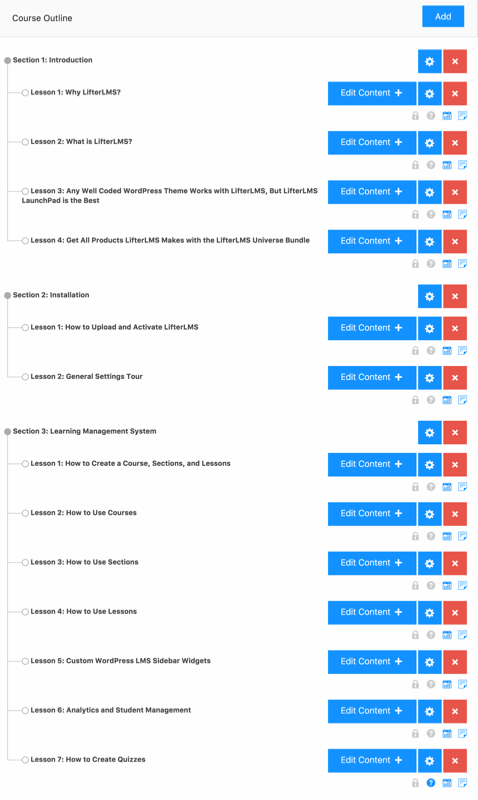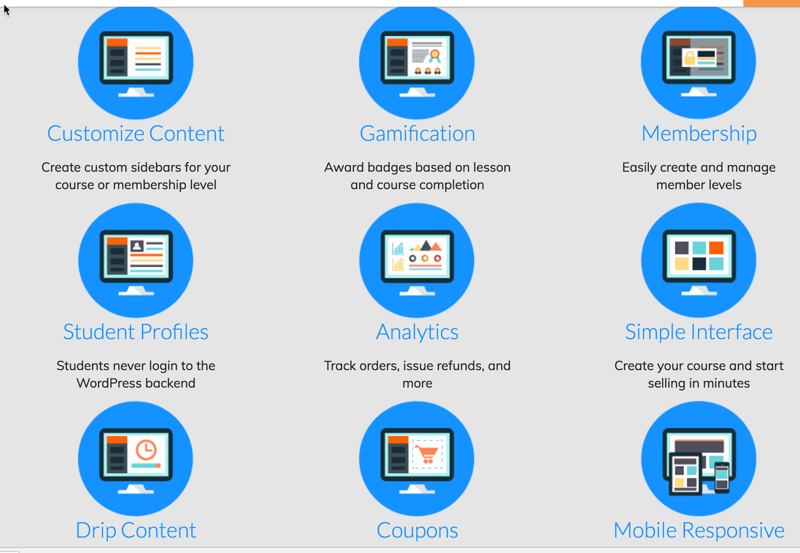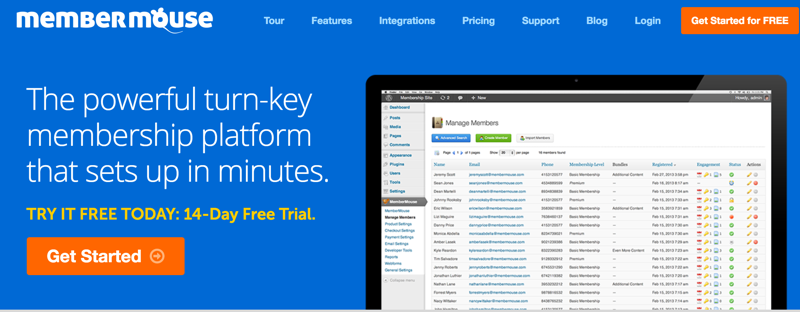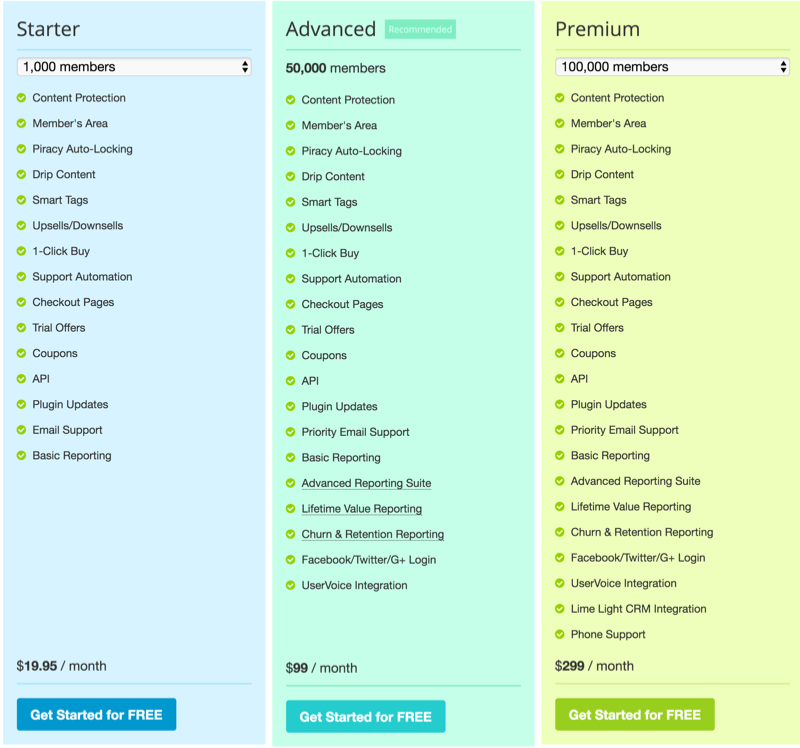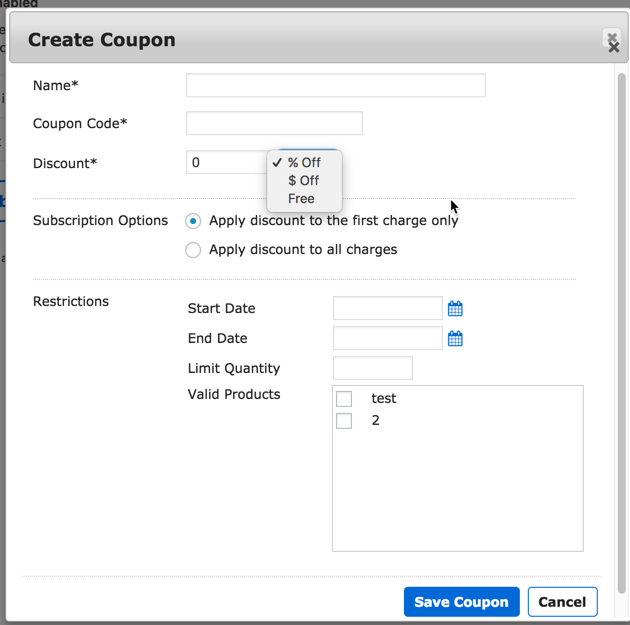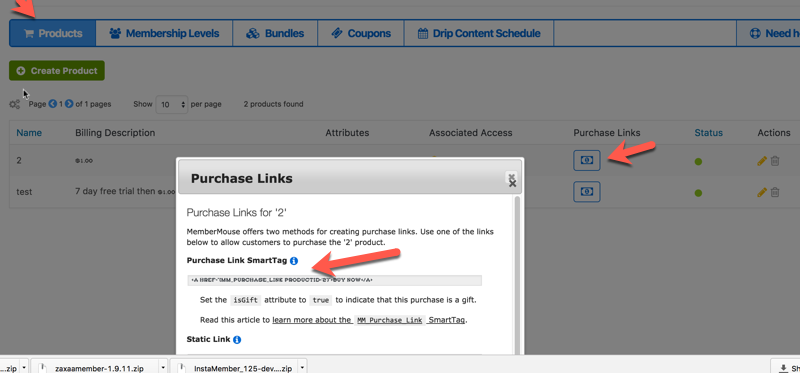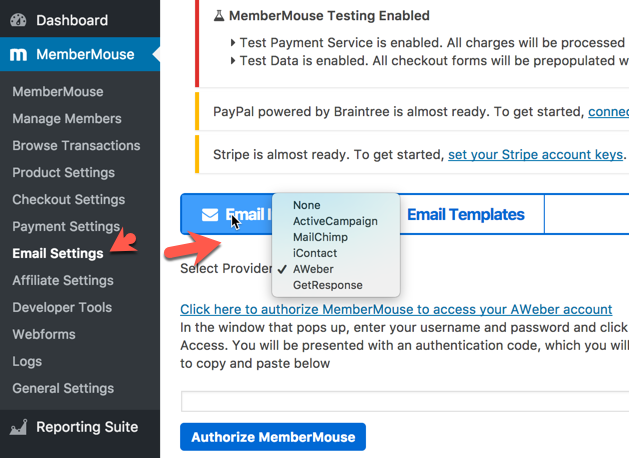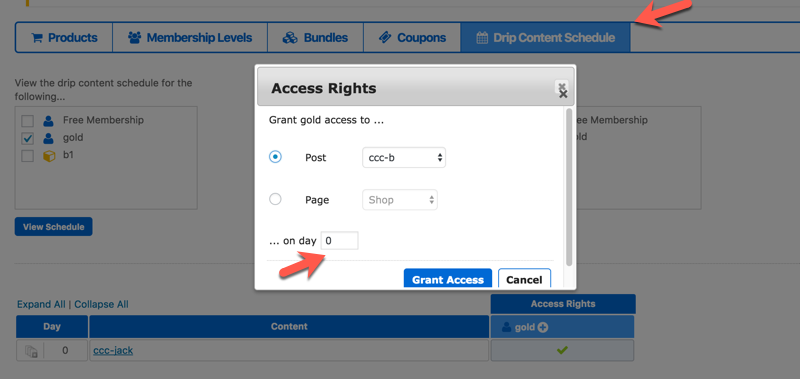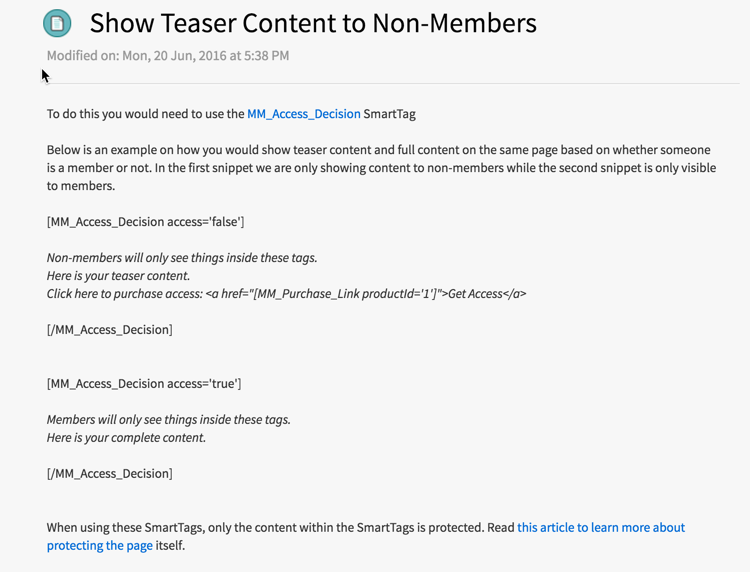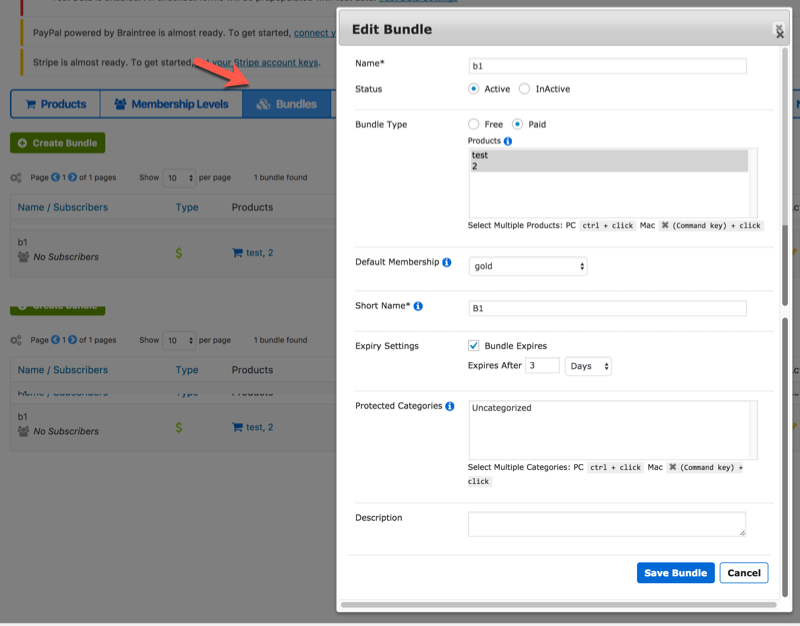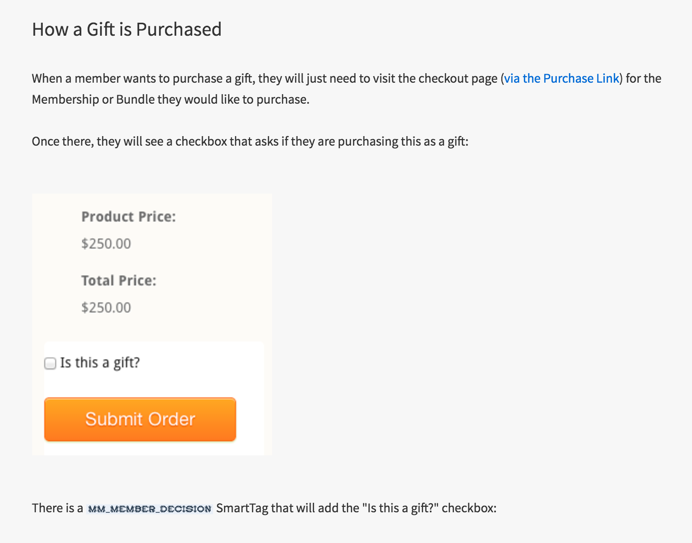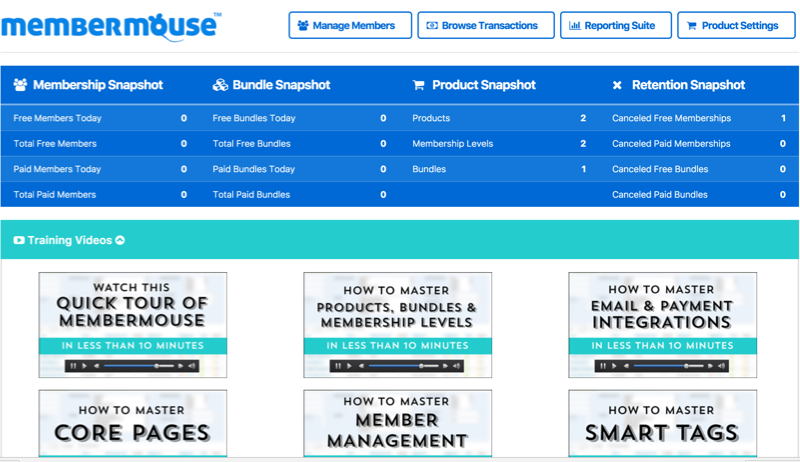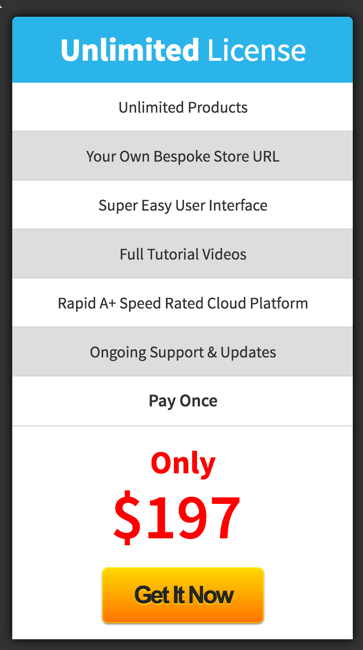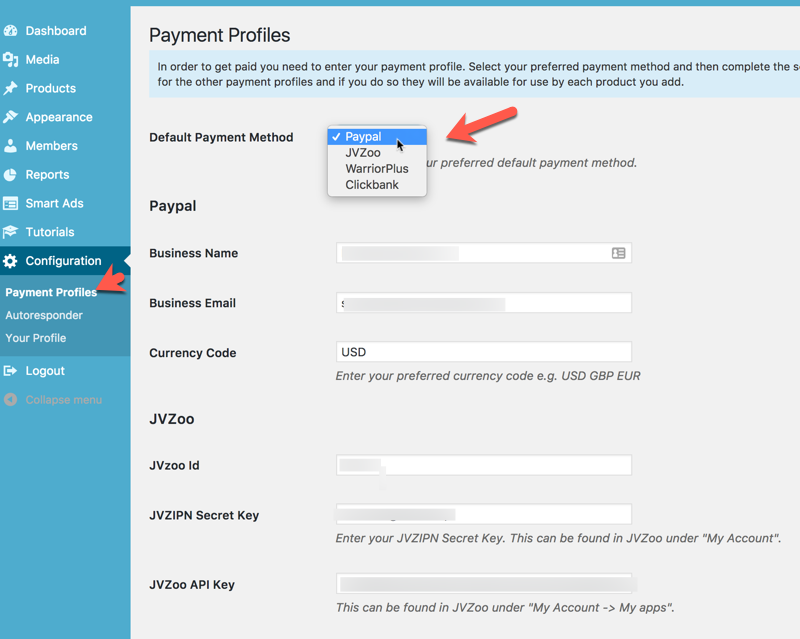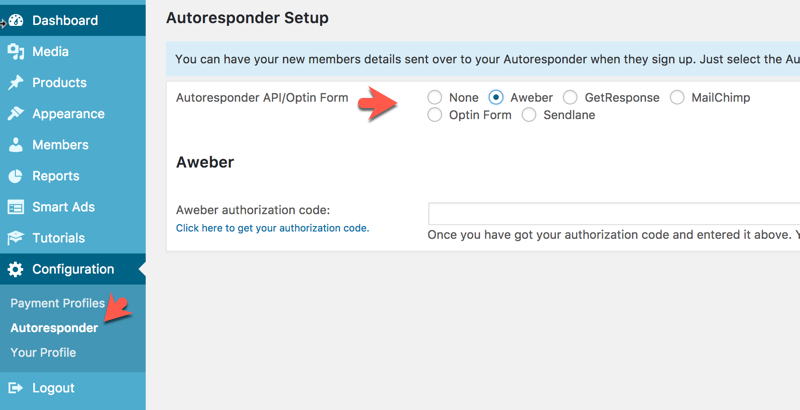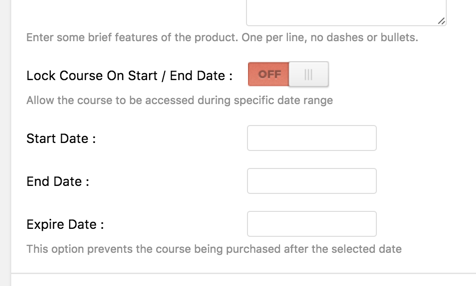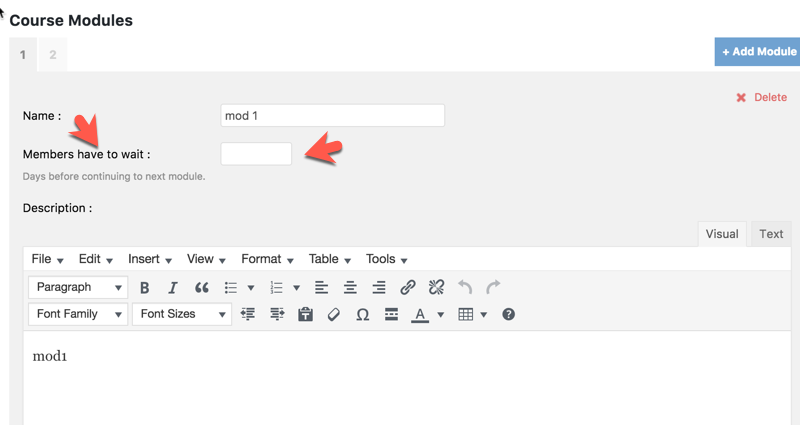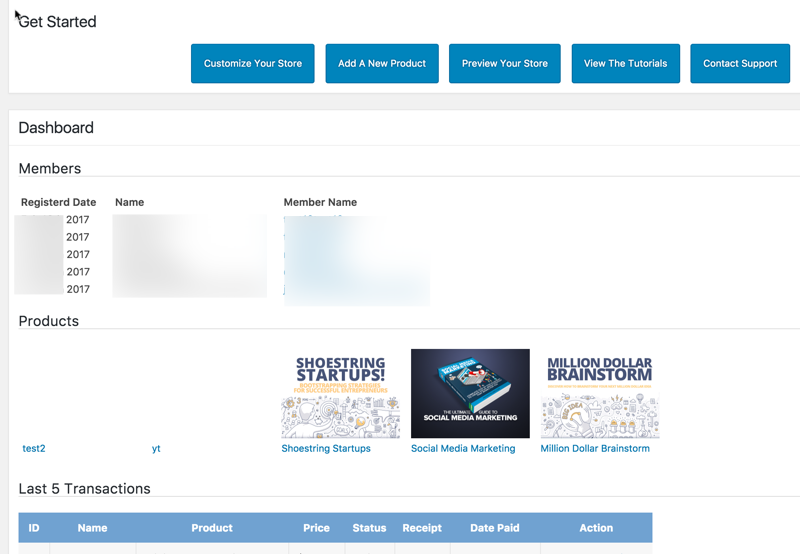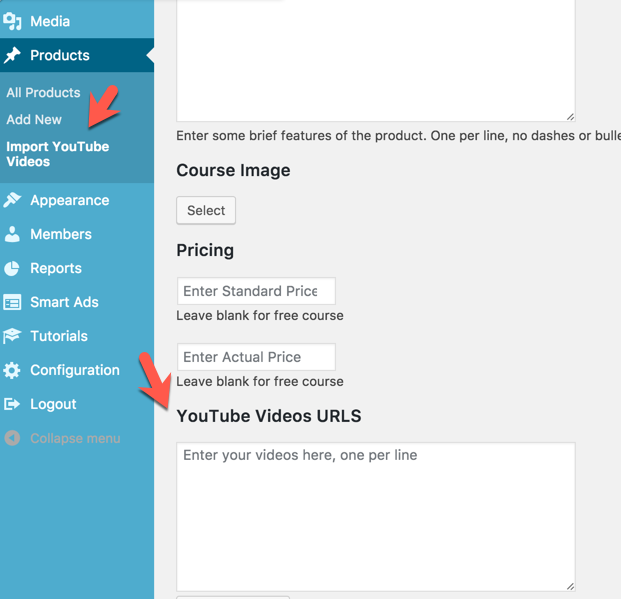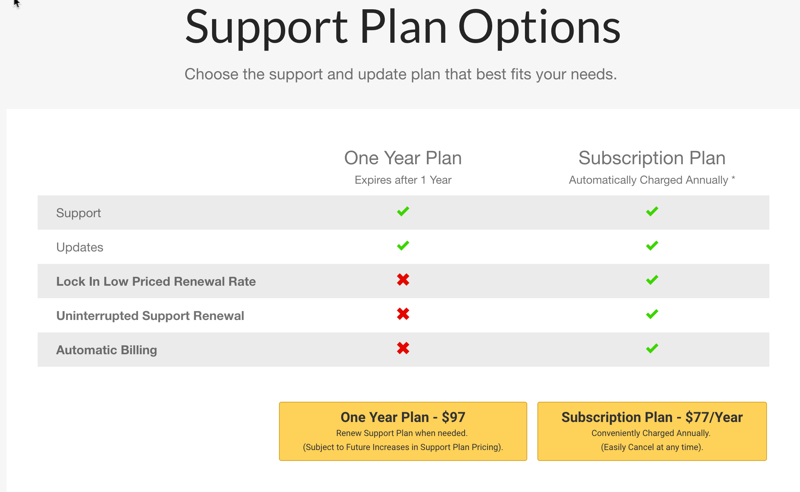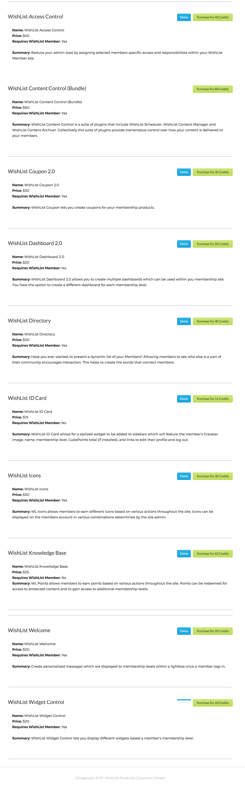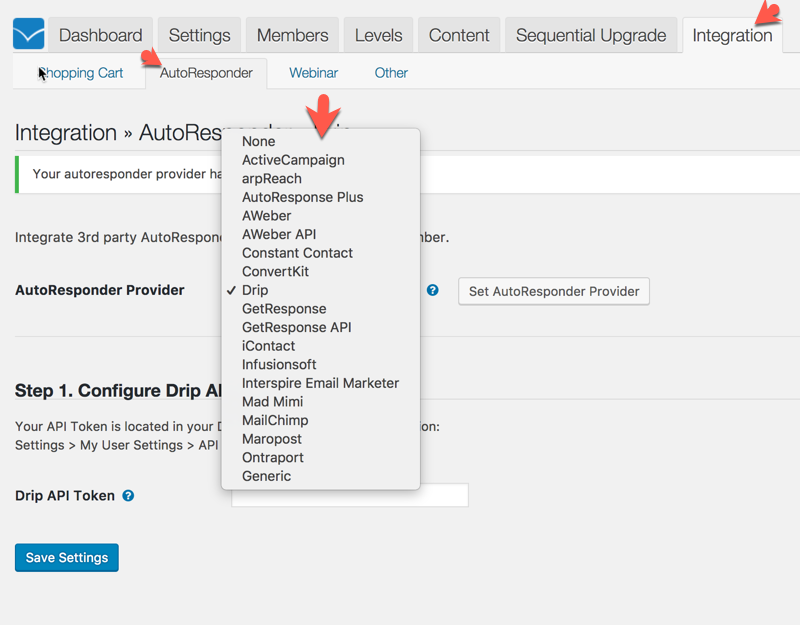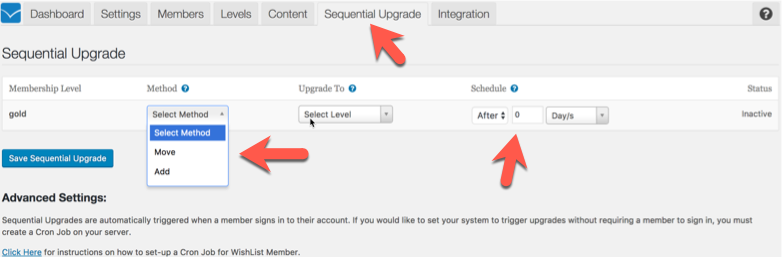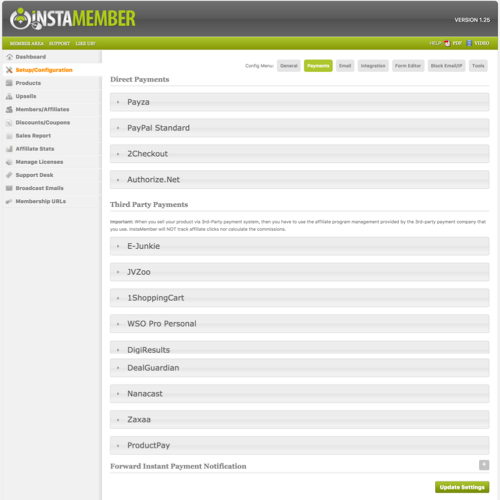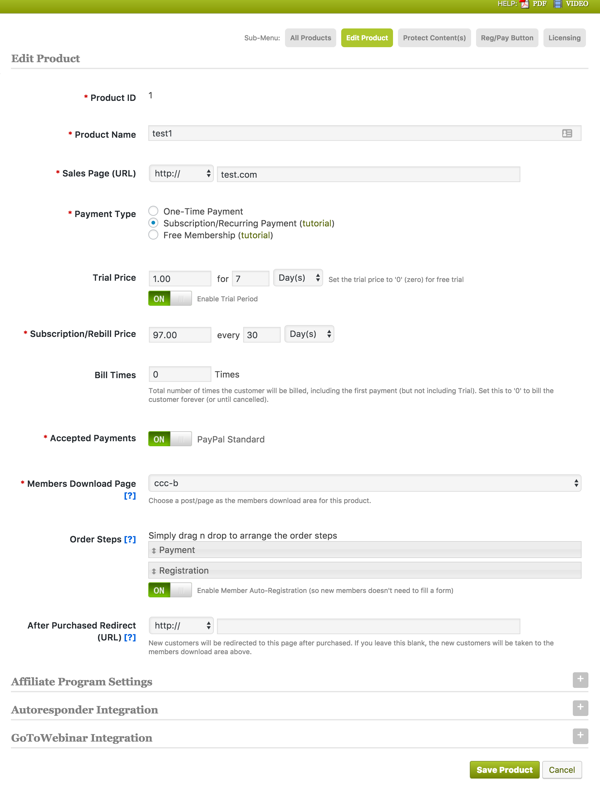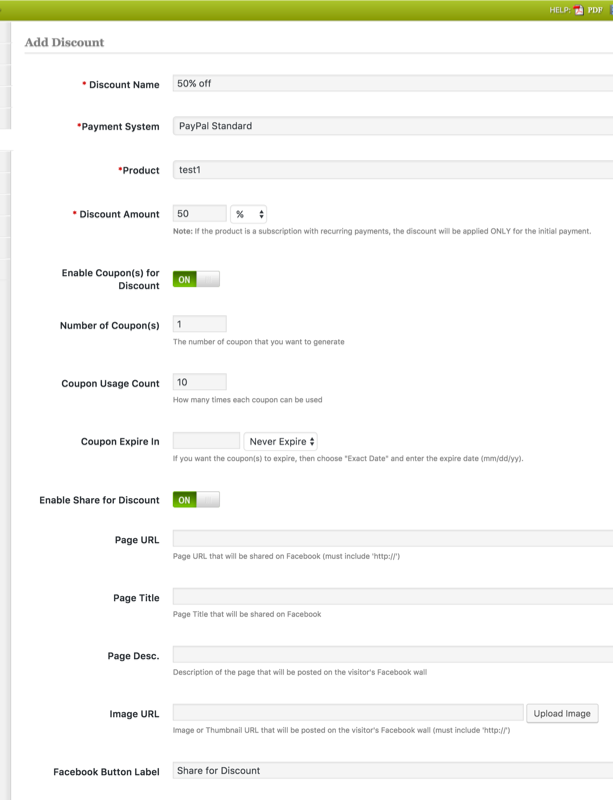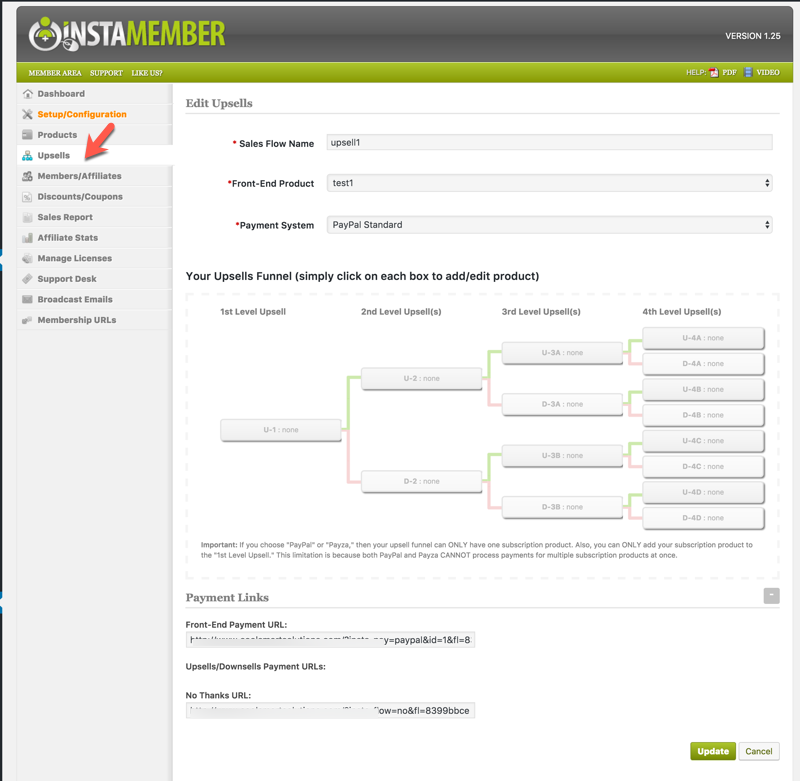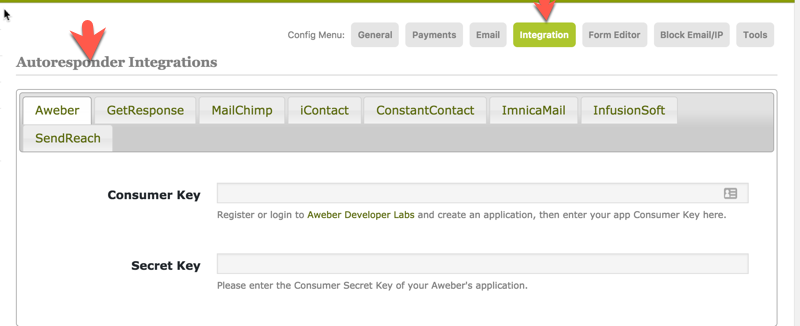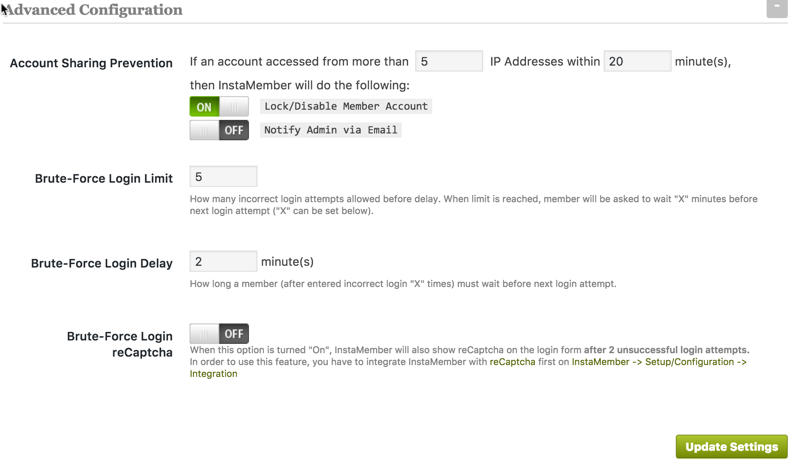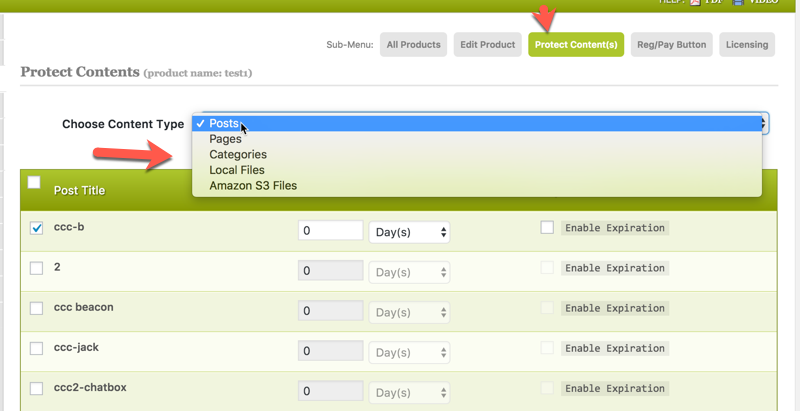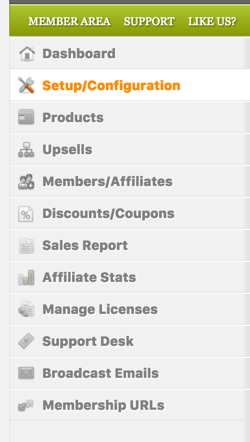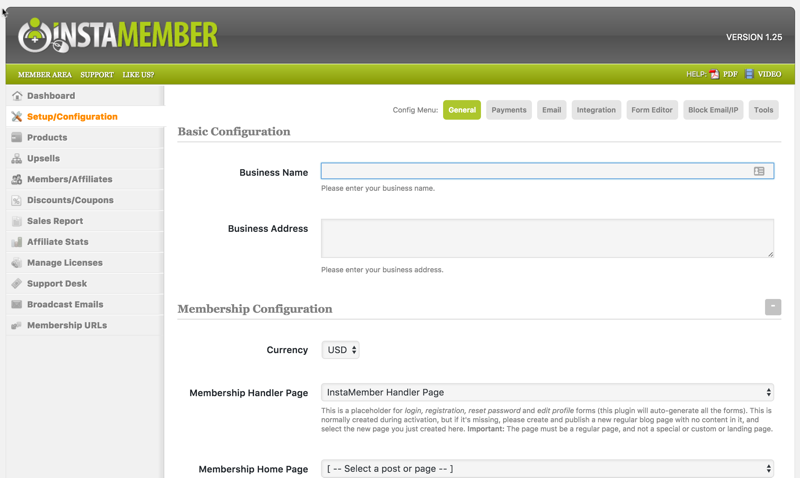Why did we do a membership site services review? Well, if you’re looking to create a membership site, then one of the keys to your success is going to be the specific membership site platform you use to set up and manage both your content and your members. Which platform you choose is important.
Choose the right platform, and you’ll spend less time managing your site, which frees up your time to focus on other important tasks such as marketing. But choose the wrong platform, and you could be in for a security nightmare or a platform system that’s clunky, has a big learning curve, or otherwise doesn’t really work for you.
That’s why we’ve reviewed some of the top membership site services and platforms and put our thoughts down below. We’ve simplified the process of choosing a membership site system to save you time and money. All you have to do is read these seven membership software reviews and then pick the one that’s a good fit for you.
Now if you’ve never run a membership site before, then you might be wondering what sort of criteria you should be looking at when comparing platforms.
Take a look at this list:
[box]
- Self-hosted versus a third-party hosted solution. If you have your own domain and hosting, you can purchase a software license to host your own membership site (often on WordPress site). If not, no problem – there are also solutions available that don’t require a domain or hosting to get started.
- Platform integrations. When you’re looking at membership site platforms, you’ll want to check that the solution integrates with other platforms that you’re likely to use, such as specific autoresponders and payment gateways.
- One problem with very basic membership sites is that people may give their passwords to others, thereby allowing non-paying members to access the content. That’s why you’ll want to check that your chosen solution has some content protection in place.
- Sales funnel. Most membership site owners know there is a lot of money to be made by offering an upsell or upgrade during the ordering process. If this is an important feature to you too, then check our membership software reviews to see if your preferred solution gives you this feature.
- Built-in reporting is always a plus, as it allows you to see what works and what doesn’t work within your membership site. Of course this feature isn’t a deal-breaker, as you can always use third-party solutions to get the metrics you need to make better decisions for your site.
- Affiliate system. You’ll want to check if the membership site platform has a built-in affiliate system. If not, then check if the platform allows you to set up an affiliate program through your payment gateway (such as ClickBank, JVZoo, or similar).
[/box]
Naturally, we’ve looked at all of these essential features when we reviewed the following membership site solutions.
Take a look… Links below take you directly to the individual review
[su_list icon=”icon: long-arrow-right” icon_color=”#197d23″]
[/su_list]
[su_divider style=”double” divider_color=”#0a730d” link_color=”#287117″ size=”2″]
CLICK FUNNELS
Click Funnels is a fairly new competitor on the block, but they grew quickly. Within six months of opening their virtual doors, they boasted of 12,000 clients who processed over $63 million through Stripe alone via Click Funnels.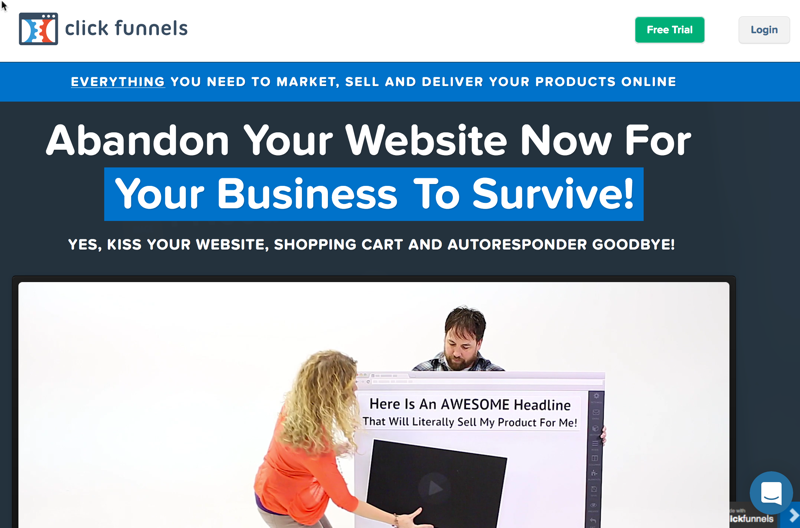
Is it a good fit for your business? That’s what this Click Funnels review will help you decide…
Fees:
You have two options with Click Funnels: the $97 per month plan, or the $297 per month plan.
There’s also a 14 day free trial you can use to test out the features and see if Click Funnels is a good option for you.
[su_note note_color=”#99cc99″ text_color=”#feffff”] Click the Button Below to Learn More About Click Funnel’s FREE Trial!
[su_button url=”http://promotelabs.link/ClickFunnel” target=”blank” style=”flat” background=”#ffffff” color=”#14750f” size=”7″ center=”yes”]Learn More[/su_button]
[/su_note]
Type:
This is a SAAS (software as a service) platform. You can get started instantly without having a domain, without hosting, and without a shopping cart.
Key features
Click Funnels is not a typical membership site solution. That’s because offering membership site services is just a part of its sales-funnel-builder and marketing automation system. In this review, we’ll focus only on the key features of the membership component of the system. For a complete details of all of its features, click here.
Payment:
Payment options supported: Stripe, Braintree, ClickBank, JVZoo, Warrior Plus and more. Check out our reviews on payment gateways here.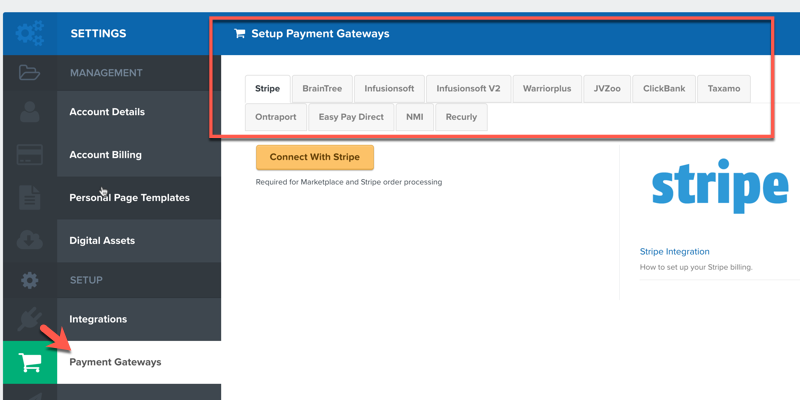
You can also use apps such as Zapier:
One Time/Recurring Payments/Trial: This is possible, but it’s going to depend on your selected payment gateway.
Coupons: No, you cannot distribute coupons to your prospects and customers.
Sales Funnel: upsell/downsell: This is possible, but once again it depends on which payment gateway you’ve selected.
List building:
List Building: able to add buyers to an autoresponder? Yes.
Support: Click Funnels supports the major autoresponder services, including Aweber, GetResponse, MailChimp, ActiveCampaign, iContact, Drip and more. If you have not chosen your email/autoresponder service yet, you can check out our reviews on the “Top 5 Email Marketing Software | Compared & Reviewed” here.
Click Funnels also supports HTML forms and Zapier, plus you can use other providers as well. In fact, you can use different providers for different products, so Click Funnels is very flexible in that regard.
Built-In Affiliate Program:
Yes. However, this feature is only available on the $297 per month plan.
Content and File Protection
Drip feed content: Yes, you can schedule content and drip it out over time to your members.
File Protection: Click Funnels offers simple content protection, in the form of requiring a user login to access content.
Content Teaser: No, this feature is not available.
Membership / Products:
The number of membership products and funnels depends on the payment plan you select. An unlimited number is available with the premium $297 per month plan.
Customer self-service: No, customers can’t cancel their billing from their accounts, so you’ll need to handle these tasks.
Admin can manually add/edit/manage members: No, you cannot add a member manually from the admin dashboard. However, there is a work around: you can use the free registration form to add the member yourself.
Auto upgrade or downgrade a membership: No, this feature is not available.
Integrate with other platforms:
Custom IPN to integrate with external/other scripts: Yes, but of course this requires some tech knowledge in order to do this.
Reporting: Yes, you and monitor your data to see how your click funnels are performing.
Members’ activity log: Yes, this function is available on the $297 per month plan. It lets you keep track of what your members are doing, which helps you improve your site.
Ease of Use
Click Funnels is a sophisticated system. Funnel building is the core system, and membership site services is one of its components. The learning curve is pretty steep. Unfortunately, at the time of this writing, many of the how-to tutorials are not up to date with Click Funnels current dashboard layout, which makes it difficult to follow and set up your system.
Unique Features:
Here are some of the features that make this solution stand out:
- Marketing automation and funnel-building system. This system was built by a marketer, for marketers, so there are plenty of thoughtful features installed.
- Nice selection of built in templates. This is a great feature if you don’t have design experience (or you don’t want to hire anyone), and you want your site to still look great.
- While some prospective customers may stumble into your site in the marketplace, it’s more likely that you’ll find prospective affiliates this way.
Support:
Support is available via both a helpdesk and chat.
Click Funnel Review Summary
This is a SAAS (software as a service) platform, so you’ll need to pay a monthly subscription. Since it’s a complete solution, you can get started instantly even if you don’t have a domain name or hosting, as neither are required.
Take note that the membership component of this system is a bit limited, especially as compared to other solutions. In addition, the process of getting set up, linking your products, and connecting to payment gateways requires many steps. It’s not a simple, straight-forward “point and click” process. However, the system offers other powerful features such as funnel building, marketing automation, and nice-looking drag and drop templates.
[su_note note_color=”#99cc99″ text_color=”#feffff”] To learn more about this solution, visit Click Funnels online – Click the Button Below
[su_button url=”http://promotelabs.link/ClickFunnel” target=”blank” style=”flat” background=”#ffffff” color=”#14750f” size=”7″ center=”yes”]Learn More[/su_button]
[/su_note]Now let’s take a look at the next option…
[su_divider style=”double” divider_color=”#0a730d” link_color=”#287117″ size=”2″]
ZAXAA MEMBER REVIEW
Zaxaa is a well-known that developed a solution to simplify and automate the process of selling, delivering and managing products online. One of their features is a WordPress plugin (Zaxaa Member) that you can use to create and manage your membership site.
Is it a good fit for your business? That’s what this Zaxaa Member review will help you decide. Let’s take a closer look…
Fees:
Zaxaa Member is part of the Zaxaa payment gateway, and the good news is that it’s free for Zaxaa customers. To learn more about the Zaxaa payment gateway, check out our Zaxaa payment gateway review here.
As such, when you’re determining pricing, you’ll need to look at the Zaxaa pricing for their gateway, as shown below…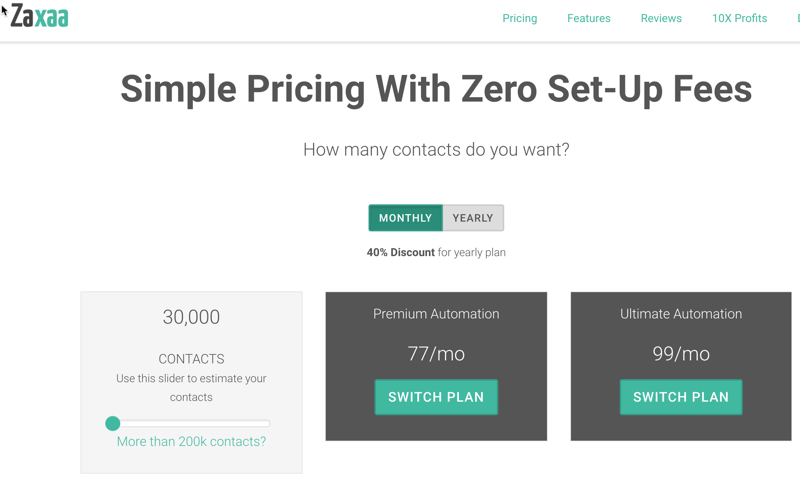
[su_note note_color=”#99cc99″ text_color=”#feffff”] Click the Button Below to check out the slider to estimate your contacts and learn more.
[su_button url=”http://promotelabs.link/ZaxaaMember” target=”blank” style=”flat” background=”#ffffff” color=”#14750f” size=”7″ center=”yes”]Learn More[/su_button][/su_note]
Type:
Zaxaa Member is a WordPress plugin. It requires a self-hosted WordPress installation in order to work. This means you need to have your own hosting and domain on which you’ve installed WordPress, plus and active Zaxaa Member plugin.
Key features
Note: Because of the way this plugin is set up through Zaxaa, almost all settings are done via your Zaxaa seller account. Only a few items are done via the plugin itself, including reporting, content protection, and setting up your members’ area.
Zaxaa’s workflow is done nicely. Most elements are on one page that’s easy to navigate. Overall it is pretty user-friendly, especially considering the powerful and sophisticated layers of its built in functions and features.
Payment supported: Stripe, Authorize.net, PayPal, and 2Checkout and you can check out our reviews on payment gateways here.
One Time/Recurring Payments/Trial: Yes. Whether you want a one-off “vault” styled site or a recurring membership, Zaxaa has you covered. Plus you can also offer trial memberships as a marketing tools.
Coupon: Yes, both you and your affiliates can offer coupons, as coupons can be tagged to a certain affiliates.
You can offer both percent-off coupons as well as direct dollar-off coupons. For example, you can offer a “25% off” coupon, or you can offer a “$10 off” coupon.
Note: You cannot offer a coupon discount that makes the product 100% free. The product must be sold for at least $1 after the discount is applied.
However, Zaxaa does offer a “Free Product” option, so you can use that feature if you’d like to giveaway a product.
Sales Funnel: Yes, you can offer both upsells and downsells during the ordering process.
List Building:
List Building: able to add buyers to an autoresponder? Yes .
Support: Aweber, GetResponse, MailChimp, ActiveCampaign, and iContact. Zaxaa also supports an HTML form so you can use it with other providers as well. You can also use different providers for different products. If you have not chosen your email/autoresponder service yet, you can check out our reviews on the “Top 5 Email Marketing Software | Compared & Reviewed” here.
Built-In Affiliate Program: Yes. Zaxaa’s affiliate system is very sophisticated. To learn more, check out our previous our Zaxaa payment gateway review here.
Content /File Protection
(Take note that these tasks are done via Zaxaa Member plugin.)
Drip-feed content: Yes, you can upload content and schedule it to “drip” out over time to your members.
File Protection: Yes, this system protects pages, posts, categories, and files. It also protects AS3 files, which is very handy for those who store files using Amazon Cloud storage. Your content is protected with a password and IP login limit.
Content teaser: Yes. Zaxaa lets you protect partial content.
For example, you can set up a post where the beginning of the post includes teaser content for people who are “Silver” members of your site. Then the second half of your post might be premium content, which is only accessible to the “Gold” and “Platinum” members of your site.
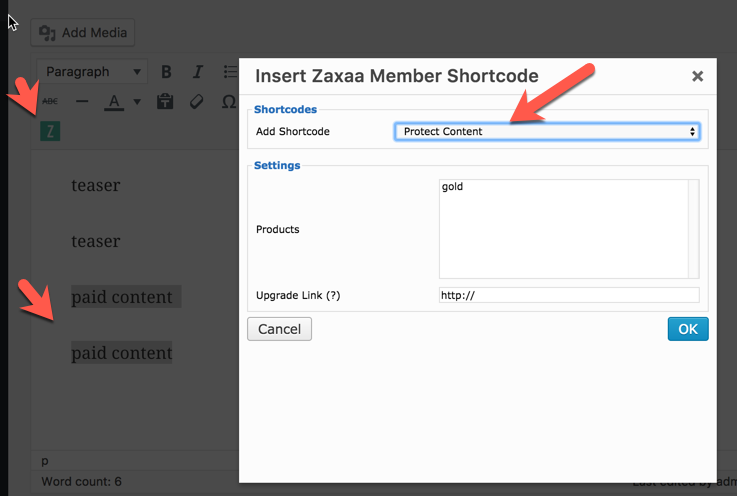
Membership and Products:
You can set up an unlimited number of memberships and products. However, do note that Zaxaa’s monthly fee is based on number of contacts. See the pricing section above for more information.
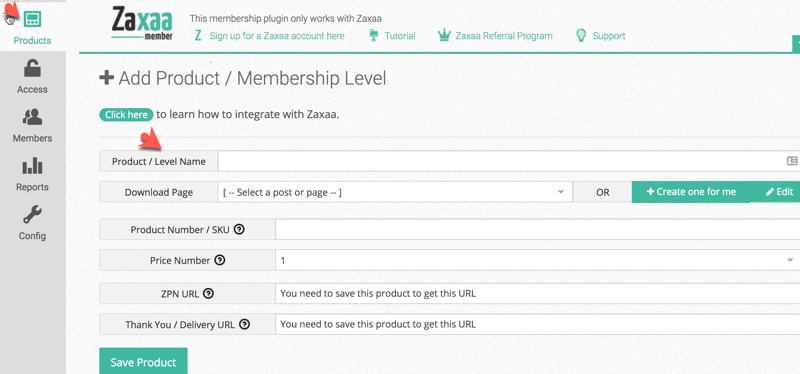
Customer self-service: Yes, your customers can update their information, upgrade their membership, or cancel their billing directly from their accounts. However, the ability to do this depends on which payment gateway you select (such as Stripe).
Admin can manually add/edit/manage members: Yes, you can make these changes directly.
Auto upgrade or downgrade membership: Yes, but depends on the payment gateway, as not all of them support this function.
Integrate with other platforms:
Custom IPN to integrate with external/other scripts: Yes, but does require some technical knowledge to complete this task.
Reporting: Yes, Zaxaa provides you with data to track performance.
Members’ activity log: Yes, you can keep track of what your members are doing and which features are popular.
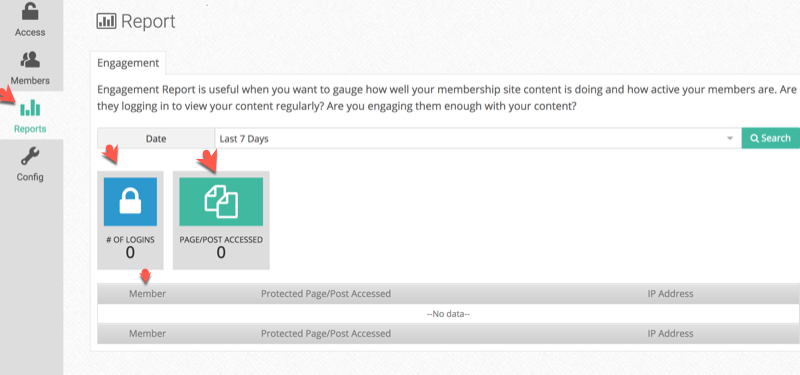
Ease of Use
The Zaxaa Member WordPress plugin itself is very simple and very easy to use. However, most of the set ups are done via the Zaxaa seller account, so there are some learning curves, but it won’t require weeks or months to master.
The payment configuration is surprisingly straight forward, simple to set up, and can be done directly via your Zaxaa seller dashboard. (We’ve noticed that typically setting up payments tends to be complicated with other solutions, so Zaxaa’s ease and simplicity was a breath of fresh air.)
Unique Features:
What’s unique about this plugin is that it integrates seamlessly with the Zaxaa payment gateway, so you get all the bells and whistles for “free” (you only pay for the gateway – the plugin itself is free to those who use Zaxaa).
Support:
Support is available via both a helpdesk and through live chat.
There’s also a comprehensive self-service FAQ portal available, so your questions are likely to be answered within the portal.
Our Thoughts on Zaxaa Member
Zaxaa Member is designed to use with the Zaxaa payment gateway, and so the plugin itself is free to sellers. We found the payment gateway to be a sophisticated and powerful system. It is well built, and it’s loaded with features that typically require a combination of different services (and therefore would cost much more than its current pricing structure).
[su_note note_color=”#99cc99″ text_color=”#feffff”]To learn more about Zaxaa Member and whether it’s a good fit for your needs, click the button below.
[su_button url=”http://promotelabs.link/ZaxaaMember” target=”blank” style=”flat” background=”#ffffff” color=”#14750f” size=”7″ center=”yes”]Learn More[/su_button]
[/su_note]Now let’s take a look at the next option…
[su_divider style=”double” divider_color=”#0a730d” link_color=”#287117″ size=”2″]
LIFTERLMS REVIEW
LifterLMS was created by a passionate group of online educators and teachers. Its goal is to make it easy for others to offer online courses. (Note: LMS stands for “learning management system.”)
Is it a good fit for your business? That’s what this LifterLMS review will help you decide. Take a look…
Fees:
The lite version of this WordPress plugin is free. However, in order to accept payments you will need the Pro version Add-Ons bundle, which costs from $99-$499 based on the number of sites you’re licensing.
They also offer to let you try the plugin and add-ons for $1 on your own personal demo site.
[su_note note_color=”#99cc99″ text_color=”#feffff”]Click the Button Below to try the plugin and add-ons for $1 on your own personal demo site.
[su_button url=”http://promotelabs.link/LifterLMS” target=”blank” style=”flat” background=”#ffffff” color=”#14750f” size=”7″ center=”yes”]Learn More[/su_button][/su_note]
Type:
This is a WordPress plugin. That means you’ll need your own domain, hosting and a WordPress installation. Take note that SSL is required for secure checkout.
Key Features
Payment:
Payments supported: PayPal and Stripe, plus WooCommerce are all supported if you’re using the Pro version of LifterLMS.
One Time/Recurring Payments/Trial: Yes, this is possible, but it depends on which payment gateway you select.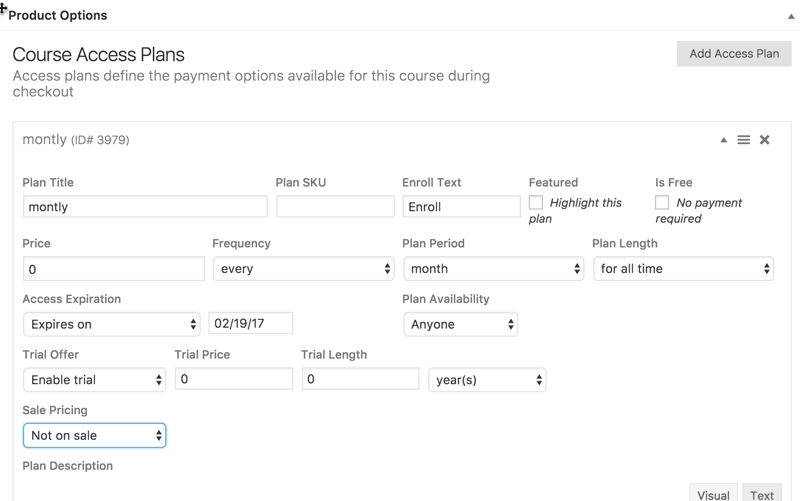
Coupon: Yes, you can offer coupons to your customers.
Sales Funnel: No, upsells and downsells during the ordering process are not supported.
List Building:
Able to add buyers to an autoresponder? Yes.
Autoresponder Support: ConvertKit and MailChimp are supported, provided you’re using the Pro version. LifterLMS also supports Drip, Active Campaign, Ontraport, and Infusionsoft if you use paid third-party add-ons. If you what to learn more about the different autoresponders check out the review post on email marketing software – click here.
Built-In Affiliate Program:
You can create an affiliate program using WPAffiliate or iDevAffiliate, both of which are third-party paid add-ons.
Content and File Protection
Drip-feed content: Yes, you can schedule content to go out to your members over time.
File protection: This is accomplished with a user login.
Content display: You can offer content that’s viewable to the public, viewable with a free registration, or only viewable with paid access.
Content teaser: Yes, you can do this by offering a free section in the course outline.
Membership and products:
You can set up unlimited courses.
Customer self-service: No, customers can’t directly cancel their billing from their accounts.
Admin can manually add/edit/manage members? Yes, you can do this from the plugins dashboard.
Auto upgrade membership? Yes. However, this feature depends on which payment gateway you select.
Integrate With Other Platforms:
Yes, you can use a custom IPN to integrate with external or other scripts. This feature is available with the supported payment gateways and autoresponders.
Reporting: Yes, LifterLMS provides data for you to track performance.
Ease of Use
We found it fairly easy to use, and to navigate around the plugin’s dashboard.
It’s pretty straightforward.
Unique Features:
LifterLMS is designed for people to create courses, so it excels with this feature. You can create a course and offer lessons with a nice outline.
Another unique feature is its gamification function. The default engagement types that come with LifterLMS are Achievement, Certificate and Email.
Using this gamification feature helps engage your audience and keeps them as members.
Support:
Support is available to you via both a helpdesk and live chat.
Our Closing Thoughts On LifterLMS
If you are looking for a membership solution that is designed as an LMS (Learning Management System), then LifterLMS is a great choice. That’s because it’s a feature-rich, user-friendly WordPress plugin outputs nice-looking courses.
[su_note note_color=”#99cc99″ text_color=”#feffff”]It’s definitely worth checking out, to learn more about this solution, visit LifterLMS – Click the Button Below
[su_button url=”http://promotelabs.link/LifterLMS” target=”blank” style=”flat” background=”#ffffff” color=”#14750f” size=”7″ center=”yes”]Learn More[/su_button]
[/su_note]Now let’s take a look at the next option…
[su_divider style=”double” divider_color=”#0a730d” link_color=”#287117″ size=”2″]
MEMBERMOUSE REVIEW
This is another feature-rich WordPress plugin. The plugin was developed in 2009, and initially it was offered as a boutique solution for high-volume merchants. Today it’s available to anyone who wants to run a membership site on a WordPress platform.
Is it a good fit for your business? That’s what this MemberMouse membership site services review will help you decide…
[su_note note_color=”#99cc99″ text_color=”#feffff”] Click the Button Below to try MemberMouse FREE for 14 days!
[su_button url=”http://promotelabs.link/MemberMouse” target=”blank” style=”flat” background=”#ffffff” color=”#14750f” size=”7″ center=”yes”]Learn More[/su_button][/su_note]
Fees:
The fee ranges from $19.99 per month to $299 per month, and it’s based on the number of members and additional features.
Type:
This is a WordPress plugin, so you’ll need to have our own domain and hosting, as well as an active WordPress installation and MemberMouse plugin. In addition, SSL is required for some selected payment gateways.
Key Features
Payments Supported: MemberMouse supports Stripe, Braintree, Authorize.net, ClickBank, PayPal, and CoinBase.
Note: If you use on-site payment methods such as Stripe or Braintree, you’ll need an SSL and a PCI-compliant site.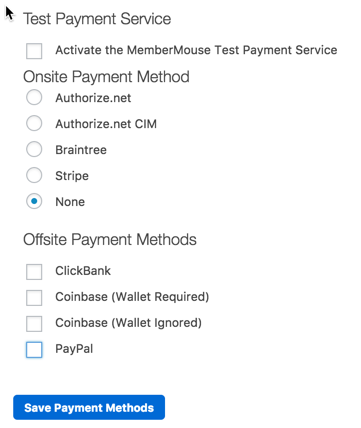
One Time/Recurring Payments/Trial: Yes, all of these options are available.
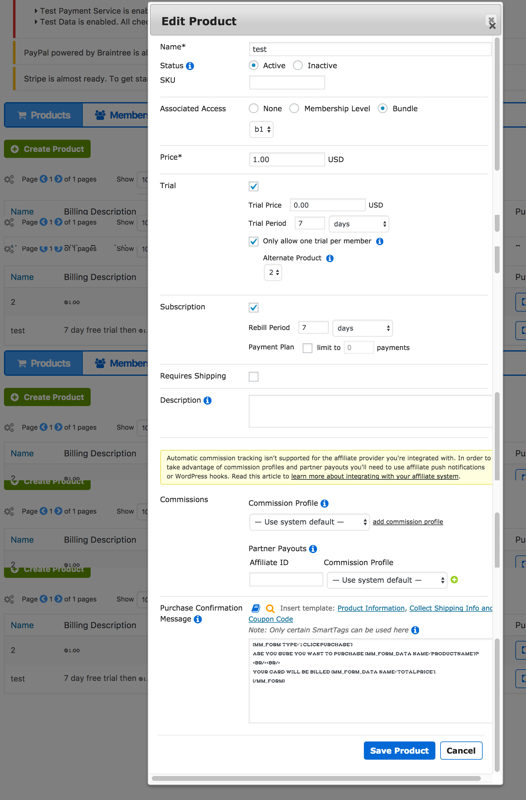
Coupon: Yes, you can distribute percent-off coupons, dollars-off coupons, and even coupons for free products.
Sales Funnel: Yes, you can offer an upsell/upgrade to your customers using product-specific confirmation pages or product SmartTags. This means that you can offer upsells of related products in a very targeted way.
List Building:
Able to add buyers to an autoresponder? Yes.
Support: MemberMouse supports the use of Aweber, GetResponse, MailChimp, ActiveCampaign, and iContact . However, unlike some competitors, MemberMouse only allows you to use one provider (so you can’t use different email service providers for different products/membership site offers). If you have not chosen your email/autoresponder service yet, you can check out our reviews on the “Top 5 Email Marketing Software | Compared & Reviewed” here.
Built-In Affiliate Program: Yes, there is an option to integrate with iDevAffiliate.
Content and File Protection
Drip-feed content: Yes.
Take note that you cannot protect custom post types if they’re on a drip-feed schedule. You’ll need to protect and schedule this content one post at a time.
File Protection: MemberMouse protects pages and posts with a password and an IP login limit. Login is via a social media account. If you want hard protection, you’ll need to use a third-party plugin.
Content teaser: Yes, you can show teaser content to people who aren’t members.
Membership and Products: You can have an unlimited number of memberships and products.
You also have the option to create and sell a bundle of products.
There’s also a gifting functionality, which allows your customers to purchase memberships and then distribute them to others as they see fit.
Customer self-service: Yes, customers can update, upgrade and cancel their billing directly from their accounts. However, this function depends on if you choose a payment gateway that supports this function, such as Stripe.
Admin can manually add/edit/manage members? Yes, you can manage members through the plugin dashboard.
Auto upgrade or downgrade membership? It’s possible, but it depends on the payment gateway you select, as not all support this function.
Custom IPN to integrate with external/other scripts: Yes, this is possible if you have the technical knowledge required to do it.
Reporting: Yes, you have access to stats to track performance. Advanced reporting is available in some selected plans.
Members’ activity log: Yes, this information is available to you.
Ease of Use
We found that there are some learning curves required to set it up, but overall it is not too complicated to use. The tedious parts include configuring your payments and setting up the members’ area.
Unique Features:
Here’s what’s unique about MemberMouse, especially as compared to many of the competitors:
- Onsite payment option which lets you handle everything through your dashboard.
- Option to bundle products.
- The gifting functionality, which allows people to purchase memberships and then distribute the memberships to other people.
Support:
Primary support with the company is available through a helpdesk. There is also a user forum where you can get answers from others who use the plugin. Finally, a comprehensive self-service FAQ portal is available as well.
Our Thoughts About MemberMouse
MemberMouse is feature-rich, stable and well supported. The navigation flows nicely, and all features are easily accessible without unnecessary clicking. We also like the onsite payment option, which allows you to set the price and billing terms directly from your admin dashboard.
It can be a fine solution for a membership site unless your focus is on the following features:
- The payment gateway currently does not support the popular platforms JVZoo and the Zaxaa affiliate marketplace.
- The autoresponder section does not support HTML forms, so you can’t use autoresponder providers other than the ones that MemberMouse specifically supports.
- Digital file protection is just a simple page/post login protection. One would need to use other third-party plugins in order to achieve hard protection.
Now the next option…
[su_note note_color=”#99cc99″ text_color=”#feffff”]To learn more about this solution, visit MemberMouse online – Click the Button Below
[su_button url=”http://promotelabs.link/MemberMouse” target=”blank” style=”flat” background=”#ffffff” color=”#14750f” size=”7″ center=”yes”]Learn More[/su_button]
[/su_note]Now let’s take a look at the next option…
[su_divider style=”double” divider_color=”#0a730d” link_color=”#287117″ size=”2″]
MYPRODUCTSTORE REVIEW
MyProductStore advertises itself as a quick and easy way to sell digital products, at a more affordable price than the competitors. They even suggest that you can get your first product live in as little as 60 seconds.
So how does this solution compare to other similar solutions? That’s what you’ll find out inside this MyProductStore review. Let’s jump in…
Fees:
There is a simple one-time fee of $197 at the time of this writing.
Type:
This is a SAAS (software as a service) platform. That means you can get started instantly, with no domain or hosting required.
Key Features
Payments
Payments Supported: MyProductStore supports PayPal, JVZoo, Warrior Plus, and ClickBank.
One Time Payments: Yes
Trial: No, this feature is not available.
[su_note note_color=”#99cc99″ text_color=”#feffff”] Click the Button Below to learn more about this membership site service option.
[su_button url=”http://promotelabs.link/MyProduct-Store” target=”blank” style=”flat” background=”#ffffff” color=”#14750f” size=”7″ center=”yes”]Learn More[/su_button][/su_note]
Recurring Payments: Recurring payments are possible if you’re using JVZoo or ClickBank. Setting up your pricing and terms are done in the seller dashboard.
Coupon: No, you cannot offer coupons. In addition, there is option to create free products or memberships.
Sales Funnel: No, you cannot offer upsells or downsells.
List Building
Able to add buyers to an autoresponder? Yes
Supported Platforms: Aweber, GetResponse, MailChimp, and SendLane are all supported. In addition, MyProductStore also supports HTML forms, so you can use the platform with other autoresponder providers as well. Take note that you can only use one provider and one list at a time. If you have not chosen your email/autoresponder service yet, you can check out our reviews on the “Top 5 Email Marketing Software | Compared & Reviewed” here.
Built-In Affiliate program: No, there isn’t an affiliate program inside MyProductStore. However, if you use JVZoo, ClickBank or Warrior Plus for payments, then you can use their affiliate platforms.
Content and File Protection
Drip-feed content: Yes, you can upload and schedule content to be delivered over time.
File protection: MyProductStore offers simple content protection in the form of requiring a user login to access content.
NOTE: Files can be downloadable, embed only or both. A useful feature is that you can embed a PDF file for viewing directly on the site, which we thought is very cool. Files can be hosted somewhere else, including AS3.
Content Teaser: No
Membership and Products:
You can have an unlimited number of memberships and products.
Customer self-service: No, customers cannot cancel their memberships or otherwise change their own information through their account.
Admin can manually add/edit/manage members: Yes, you can manage your members through the dashboard.
Auto upgrade downgrade membership: No, this feature is not available.
Integrate with other platforms:
Custom IPN to integrate with external/other scripts: No, this function is not available, so you can only work with the supported payment gateways and autoresponders.
Reporting: Yes, the platform gives you data to track your metrics.
Members’ activity log: No, this information is not available.
Ease of Use
There is truth in advertising: MyProductStore is extremely easy to use with a simple and straightforward interface. Most elements smartly flow on one page so there is no hoop to jump through — just point, click, and you’re good to go.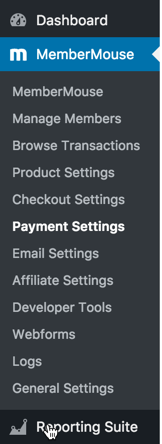
Unique Features:
Here are the things we liked and found unique about this platform:
- The platform is extremely easy to use. Unlike some platforms, it doesn’t take hours to get set up, so you can be up and running fast.
- The option to instantly build a course simply by adding a list of YouTube URLs is quick, easy and genius.
- Each product and membership has its own sales page, so you can showcase different items in your storefront or catalog.
Support:
Support is available via a helpdesk.
Our Thoughts On MyProductStore
MyProductStore is ideal for setting up and selling information products fast using the popular payment gateways and marketplaces such as JVZoo, ClickBank, and PayPal. The ability to build a course by simply adding a list of YouTube videos is a huge time saver. One downside is that MPS only offers one-time fee at the time of this writing, though you can set up recurring through JVZoo or ClickBank.
[su_note note_color=”#99cc99″ text_color=”#feffff”]To learn more about this platform, visit MyProductStore online – Click the Button Below
[su_button url=”http://promotelabs.link/MyProduct-Store” target=”blank” style=”flat” background=”#ffffff” color=”#14750f” size=”7″ center=”yes”]Learn More[/su_button]
[/su_note]Next up, here’s our WishList Member review…
[su_divider style=”double” divider_color=”#0a730d” link_color=”#287117″ size=”2″]
WISHLIST REVIEW
This WishList member plugin was one of the original membership platforms built for WordPress, so it’s been around for many years. Today the company boasts of over 79,000 sites being powered by WishList.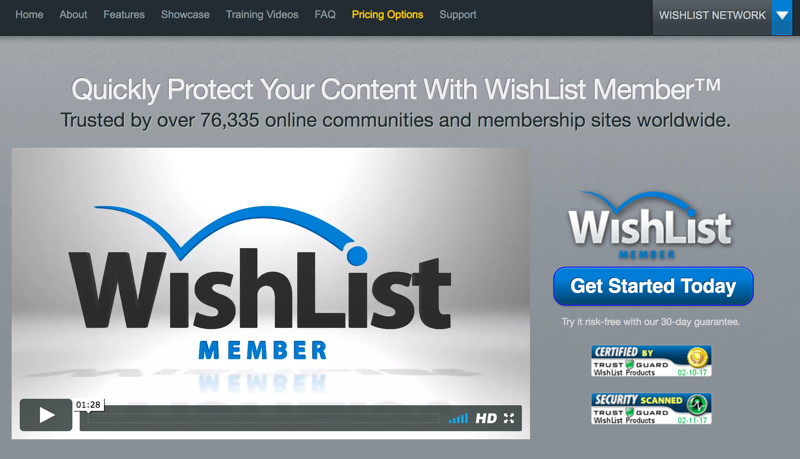
What makes this plugin so popular? That’s what you’re about to discover inside this WishList Member review. Take a look…
Fees:
You can purchase WishList for a one-time fee of either $197 or $297, depending on whether you want to use the plugin on multiple sites.
Note: Your payment entitles you to one ear of software updates and support. If you wish to continue to receive updates and support, you can pay an annual fee. If you opt for an automatic subscription on this annual fee, you’ll save $20 per year.
[su_note note_color=”#99cc99″ text_color=”#feffff”]Click the Button Below to Learn More About Wishlist And If This One-Time Payment Type Membership Is Right For You!
[su_button url=”http://promotelabs.link/WishlistMember” target=”blank” style=”flat” background=”#ffffff” color=”#14750f” size=”7″ center=”yes”]Learn More[/su_button]
[/su_note]
Type:
This is a WordPress plugin, so you’ll need a domain, webhost, and a self-hosted version of WordPress installed in order to use the plugin. In addition, SSL may be required for some selected payment gateways.
Key Features
Payment:
Payment supported: WishList Member supports a wide variety of payment gateways including PayPal, Stripe, Infusionsoft, ClickBank, PayPal Pro, Authorize.net, Recurly, 1ShoppinCart (API), 2Checkout, eWay, JVZoo, Pin Payments, SamCart, Premium Web Cart, UltraCart, Red Oak Cart and Cydec.
Note: Pricing and billing terms are set via the payment gateway provider, NOT from WishList admin dashboard. If you want to learn more about payment gateway providers check out our post “Payment Gateway Processor Reviews and Comparisons” here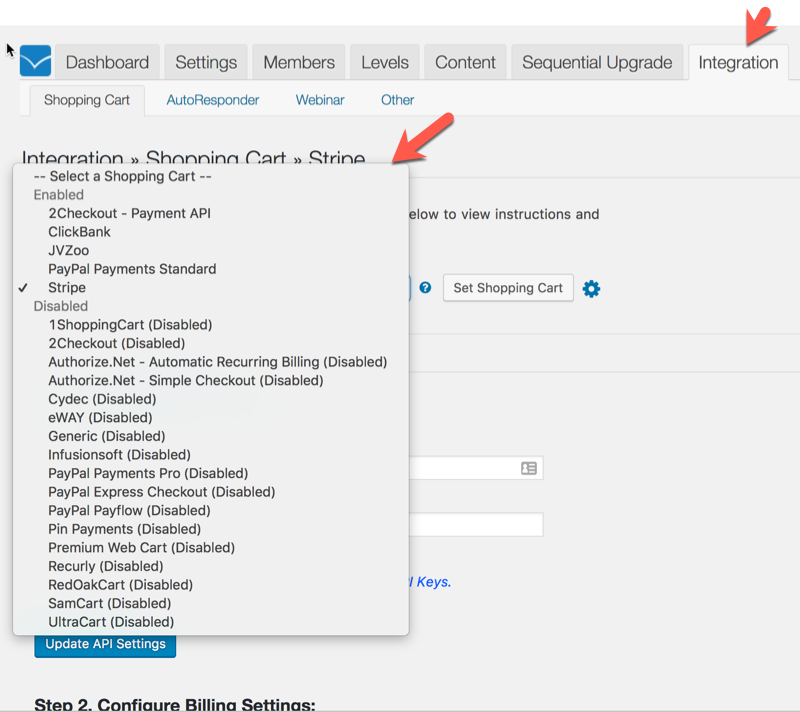
One Time/Recurring Payments/Trial: Yes, these options are available, though it depends on the chosen payment gateway.
Coupon: Yes, you can offer coupons, although this feature costs extra.
Sales Funnel: No, you cannot offer upsells or downsells during the ordering process.
List Building:
Able to add buyers to an autoresponder: Yes.
Autoresponders Supported: WishList Member supports aWeber, MailChimp, Constant Contact, GetResponse, iContact, Infusionsoft, ActiveCampaign, AutoResponse Plus, Interspire Email Marketing, Madmimi, arpReach. A generic option is also available so that you can integrate with other email service providers not listed here.
Note: You may only use one provider at a time. If you have not chosen your email/autoresponder service yet, you can check out our reviews on the “Top 5 Email Marketing Software | Compared & Reviewed” here.
Built-In Affiliate Program: Yes, there is an option to Integrate with iDevAffiliate.
Content and File Protection
Drip-feed content: Yes. However, the feature is a little more convoluted than many other solutions we’ve tried.
Here’s a quote from the WishList Member FAQ about dripping content:
“You can accomplish this by setting up a membership level for each area of your site you want to move people to. Then after a set period of time you can move people from one level to another automatically using the “Sequential Upgrade” features built into WishList Member™. With this method, the member can only access the content within the Membership Level they currently have access to and will gain access to the upcoming content once they are upgraded to the next Membership Level.”
File Protection: Yes. You can set up WishList Member to protect pages, posts, categories, attachments, folders and comments.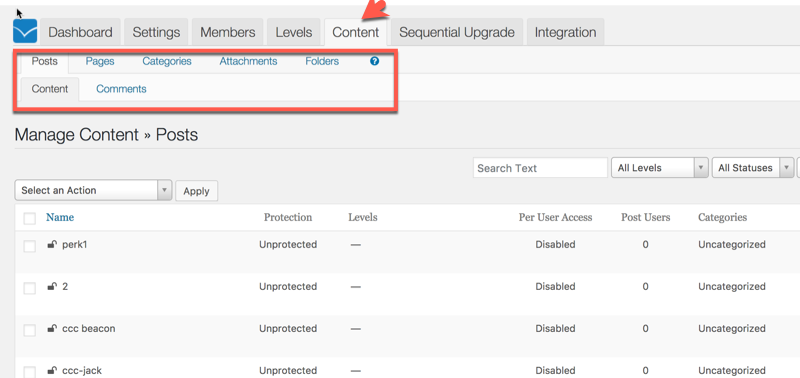
Content Teaser: Yes, you can protect partial content. If you want to show part of a post to non-members, and then show the last part of the post only to paying members, WishList Member makes it easy to protect part of that content.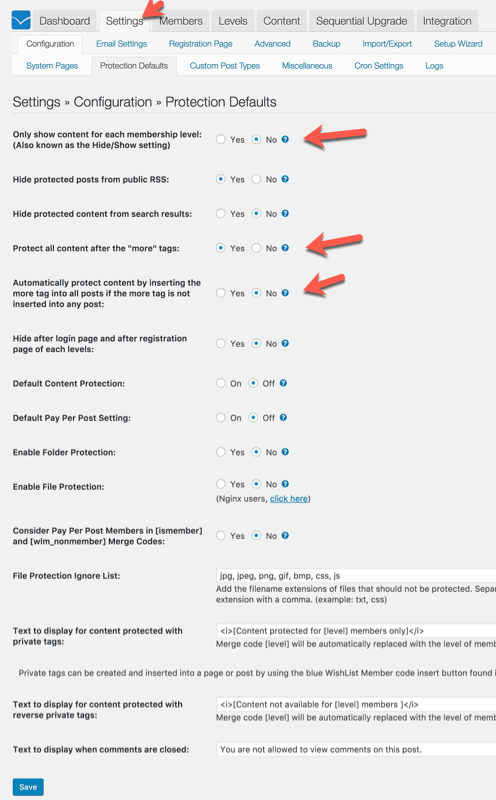
Membership and Products: You can have an unlimited number of memberships and products. If you want to have multiple membership sites across more than one domain, you’ll need to purchase the multi-site license.
Admin can manually add/edit/manage members: Yes, you can do this right from your dashboard.
Auto upgrade membership: Yes, this is possible. However, it depends on the payment gateway as not all support this function.
Integrate With Other Platforms:
Custom IPN to integrate with external/other scripts: Yes, this is possible.
Reporting:
Yes, basic metrics are available.
Ease of Use
WishList Member isn’t complicated. However, it can be tedious to configure payments and set up the members’ area.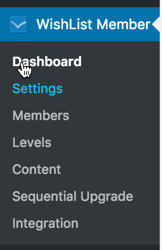
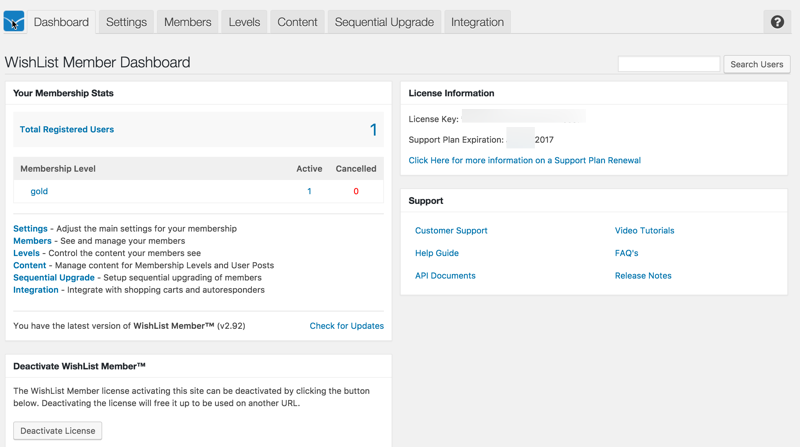 Unique Features:
Unique Features:
One of the main things that sets WishList Member apart from its competitors is the large number of supported payment gateways and autoresponders.
Support:
Support is available via a helpdesk.
A comprehensive self-service FAQ portal available. However, this feature is only available to existing WishList customers and requires a login, so you can’t browse this information before you buy.
Our Thoughts On WishList Member
WishList Member is a reliable membership plugin. The navigation looks clean, but there are many functions hidden underneath. Unfortunately, in order to understand and use many of these functions requires searching for how-to guides and videos, many of which are only accessible by logging into the WishList customer members’ area.
As mentioned, WishList supports many autoresponders and payment gateways. However, the billing settings for each product and membership are outside of the WishList admin dashboard, which means taking an extra step to get it all set up.
While the coupon function is available, it’s a paid add-on as opposed to being built in. Coupon function is a paid add on- not built in. Software upgrade and support after the first year is also an optional annual cost.
And now let’s take a look at the final membership site service review…
[su_note note_color=”#99cc99″ text_color=”#feffff”] To learn more about this solution, visit WishList online – Click the Button Below
[su_button url=”http://promotelabs.link/WishlistMember” target=”blank” style=”flat” background=”#ffffff” color=”#14750f” size=”7″ center=”yes”]Learn More[/su_button]
[/su_note]Now let’s take a look at the next option…
[su_divider style=”double” divider_color=”#0a730d” link_color=”#287117″ size=”2″]
INSTAMEMBER REVIEW
The WordPress plugin InstaMember was developed by an online marketer who had discovered that many of the membership platforms lacked the features she wanted and needed. In some cases, she found herself using several WordPress plugins just to get her site working the way she wanted. That’s when she decided to developer her own membership site plugin.
Take a look at this InstaMember review to see if this solution is a good fit for your business…
Fees:
InstaMember requires a one-time payment of either $47 or $97, depending on whether you want to run the plugin on multiple websites.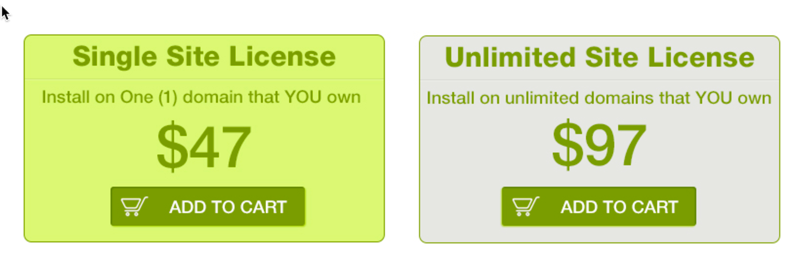
Type:
This membership solution is a WordPress plugin. As with all other WP plugins, you need to have your own domain, hosting, and a WordPress installation in order to run this plugin. In addition, SSL might be required for some selected payment gateways.
Key Features
Payment:
Payments Supported: InstaMember supports JVZoo, Zaxaa, ClickBank, 2Checkout, Authorize.net, PayPal and many more. You can even use multiple payment gateways for the same product.
One Time/Recurring Payments/Trial: Yes, these options are possible, but it depends on which payment gateway you’re using.
Coupon: Yes, you can distribute coupons to your prospects. These can be percent-off or dollars-off coupons, and you can even set the number of times a particular coupon code may be used.
Sales Funnel: Yes, you can offer both upsells and downsells during the ordering process.
List Building:
Able to add buyers to an autoresponder? Yes.
Autoresponders Supported: InstaMember supports Aweber, GetResponse, MailChimp, Constant Contact, iContact, SendReach, and more. The plugin also supports the use of an HTML form, so you can use other providers not listed here. What’s more, you can use different email service providers for different products. If you have not chosen your email/autoresponder service yet, you can check out our reviews on the “Top 5 Email Marketing Software | Compared & Reviewed” here.
Built-In Affiliate Program: Yes. The plugin also has the ability to handle two-tier affiliate systems.
Content and File Protection
Drip-feed content: Yes, you can upload and schedule content to go out over time.
File Protection: Security is achieved via a user login and an IP login limit.
InstaMember protects pages, posts, categories, local files and Amazon S3 files as well.
InstaMember also gives you the option of offering free private-access via a backdoor registration form.
Content Teaser: Yes, you can protect partial content using WordPress shortcode.
Memberships and Products:
You can have an unlimited number of memberships and products. If you want to have memberships on multiple sites, then you need to purchase the multisite license/
Customer self-service: No, customers can’t cancel their billing from their membership accounts.
Admin can manually add/edit/manage members? Yes, you can manage your members through your dashboard.
Auto upgrade membership: Yes this is possible, but it depends on the selected payment gateways.
Integrate With Other Platforms:
Custom IPN to integrate with external/other scripts? Yes, this is possible with the supported payment gateways and autoresponders.
Reporting:
Yes, InstaMember gives you access to performance metrics.
Ease of Use
InstaMember is a well-built WordPress membership plugin. We found it to be loaded with features fairly easy to use.
Unique Features:
Here are the InstaMember features that we found to be unique:
- InstaMember not only accepts many known payment gateways, it also accepts multiple payment gateways for the same product.
- InstaMember has a built-in sales funnel feature, where you can offer upsells to your new customers.
- Licensing validation. If you’re selling software, this is a great feature to protect and track your software usage. If needed, you can disable a specific license as needed.
Support:
You can access support via a helpdesk. There is also a support-center with FAQ available.
Our Thoughts About InstaMember
InstaMember had been around for quite some time, and it’s a thoughtfully built and well-supported plugin. It’s loaded with features and also very user friendly. However, one thing we found lacking is that it does not support Stripe, which is a popular payment gateway that many membership owners use, particularly those who’re running membership sites built on a WordPress platform.
[su_note note_color=”#99cc99″ text_color=”#feffff”]To learn more about this solution, visit InstaMember online – Click the Button Below
[su_button url=”http://promotelabs.link/InstaMember” target=”blank” style=”flat” background=”#ffffff” color=”#14750f” size=”7″ center=”yes”]Learn More[/su_button]
[/su_note]Now let’s wrap things up…
[su_divider style=”double” divider_color=”#0a730d” link_color=”#287117″ size=”2″]
Membership Site Services Review Conclusion
So as you can see, there are plenty of options when it comes to selecting a membership site platform to suit your needs. Whether you prefer a platform built into your existing WordPress site, or you want a complete solution that even provides the website, you’re sure to find your perfect solution from among the seven membership software reviews you just read about.
Spend some time reviewing the features, pick the one that suits you, and then get your membership site up and running as soon as today!
Here are the direct links so you get more information and make your final choices… Just click the images below:
 |
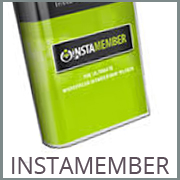 |
 |
 |
 |
 |
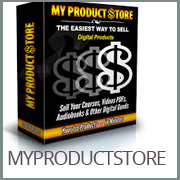 |

 DOWNLOAD & SAVE THIS POST >> CLICK HERE <<
DOWNLOAD & SAVE THIS POST >> CLICK HERE <<